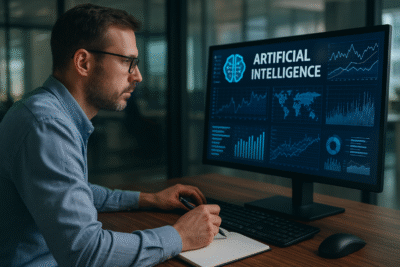5 Common Challenges in Shopify and Microsoft Access Integration and How to Overcome Them

The integration of platforms like Shopify with robust database management systems such as Microsoft Access is no longer a luxury but a necessity. This integration empowers businesses to streamline operations, improve real-time data accessibility, and make more informed decisions.
However, the path to seamless integration is often fraught with challenges that can impede operational efficiency and data integrity. From data synchronization issues to system incompatibilities and security concerns, businesses encounter a range of obstacles that can make the integration process complex and daunting. This article aims to shed light on five common challenges you’re likely to face when integrating Shopify with Microsoft Access and offers actionable solutions to navigate these complexities successfully.

Challenge 1: Data Synchronization Issues
One of the most prevalent challenges in integrating Shopify with Microsoft Access is the issue of data synchronization. Whether it’s product information, customer data, or order histories, ensuring that data is consistently updated across both platforms can be a complex task. Inconsistencies can arise due to various factors such as network latency, software bugs, or human errors.
Potential Impact on Business Operations
Data synchronization issues can have a domino effect on your e-commerce operations. Inaccurate inventory levels can lead to stockouts or overstocking, affecting customer satisfaction and profitability. Similarly, inconsistencies in customer data can hamper targeted marketing efforts, thereby impacting revenue.
Solutions and Best Practices
- Automated Syncing: Utilize automated tools or scripts that can sync data between Shopify and Microsoft Access at regular intervals.
- Data Validation: Implement data validation checks to ensure that the data being transferred is accurate and complete.
- Error Logging and Notifications: Set up systems to log errors and send notifications for manual review when discrepancies are detected.
- Batch Processing: For large datasets, consider batch processing to minimize the load on both systems and ensure smoother synchronization.
- Regular Audits: Conduct regular audits to identify any synchronization issues and rectify them promptly.
By addressing data synchronization challenges head-on and implementing these best practices, you can maintain data integrity across both platforms and optimize your business operations.
Challenge 2: Incompatibility Between Systems
The second challenge often encountered in integrating Shopify with Microsoft Access is system incompatibility. While Shopify is a cloud-based e-commerce platform designed for ease of use and scalability, Microsoft Access is a more traditional database management system that may require specific configurations or software versions to operate optimally. These fundamental differences can lead to technical limitations such as data format mismatches, API restrictions, or even issues with data transfer protocols.
Technical limitations can manifest in various ways. For instance, you may find that certain data types supported in Shopify are not directly compatible with Microsoft Access, requiring additional data transformation steps. Similarly, API rate limits on either platform could slow down or interrupt data synchronization processes.
To overcome these challenges, several solutions and best practices can be employed. First, it’s crucial to conduct a thorough system assessment to identify any incompatibility issues before initiating the integration process. This will help you anticipate potential roadblocks and plan accordingly. Second, consider using middleware or specialized connectors designed to bridge the gap between Shopify and Microsoft Access.
These tools often come with built-in features to handle data transformation and API calls, simplifying the integration process. Third, always keep both systems updated to the latest versions to take advantage of new features and compatibility improvements. Lastly, consult with experts or consider professional integration services to ensure a smooth and effective integration process.
Challenge 3: Security Concerns
Security is a paramount concern when integrating any two platforms, and the connection between Shopify and Microsoft Access is no exception. The problem arises when sensitive data, such as customer information or financial records, is transferred between the two systems. The data is potentially exposed to various security risks during this process, including unauthorized access, data breaches, and even data corruption.
The risks involved in data sharing between platforms can be significant. Unauthorized access to sensitive data can lead to identity theft or financial fraud. Data breaches could not only result in the loss of critical business information but also damage your brand’s reputation and customer trust. Moreover, inadequate security measures could make you non-compliant with data protection regulations, leading to legal consequences.
To mitigate these security concerns, several solutions and best practices can be adopted. First and foremost, ensure that all data transfers are encrypted using strong encryption algorithms. This will make it difficult for unauthorized parties to intercept and decipher the data. Second, implement robust authentication and authorization mechanisms to restrict access only to authorized personnel.
Third, regularly update your security protocols and conduct security audits to identify and fix potential vulnerabilities. Additionally, consider using a secure, dedicated network connection for data transfers between Shopify and Microsoft Access. Finally, always have a data recovery and backup plan in place to quickly restore data in case of corruption or loss. By taking these precautions, you can significantly reduce the security risks associated with integrating Shopify and Microsoft Access.
Challenge 4: Complexity in Managing Real-Time Updates
Managing real-time updates adds another layer of complexity to the integration of Shopify and Microsoft Access. While real-time data is crucial for various business operations like inventory management and customer engagement, ensuring that both systems are consistently updated in real-time can be a challenging task. This is particularly true when dealing with high volumes of data or frequent changes.
The Need for Real-Time Data and Its Management Challenges
Real-time data is essential for making timely business decisions and enhancing customer experience. However, managing real-time updates between Shopify and Microsoft Access can be fraught with challenges such as data latency, potential for data duplication, and increased load on system resources. These challenges can compromise the accuracy and reliability of your real-time data.
Solutions and Best Practices Using ODBC Driver By Devart
To effectively manage real-time updates, using a specialized ODBC driver like the one offered by Devart can be highly beneficial. Here are some solutions and best practices:
- Optimized Data Transfer: Devart’s ODBC driver is designed for efficient data transfer, reducing latency and ensuring that real-time updates are as close to instantaneous as possible.
- Data Integrity: The driver comes with built-in features to prevent data duplication and ensure data integrity during real-time updates.
- Resource Management: Devart’s ODBC driver is optimized for performance, ensuring that real-time data synchronization does not overload system resources.
- Security: The driver includes robust security features, ensuring that real-time data transfers are encrypted and secure.
- Ease of Configuration: Devart’s ODBC driver is user-friendly and easy to configure, making it easier to set up real-time updates between Shopify and Microsoft Access.
By leveraging the capabilities of a specialized ODBC driver like Devart’s, you can significantly simplify the complexities involved in managing real-time updates, ensuring that your data is accurate, secure, and up-to-date.
Challenge 5: Scalability and Performance
The fifth challenge in integrating Shopify with Microsoft Access revolves around scalability and performance. As your e-commerce business grows, so does the volume of data that needs to be managed. While both Shopify and Microsoft Access are robust platforms, they have their limitations when it comes to handling large datasets or high-frequency updates. Scalability issues can manifest in various ways, such as slower data transfer rates, increased system latency, or even system crashes in extreme cases.
The impact of scalability issues on performance can be significant. Slow data transfers can delay real-time updates, affecting inventory management and customer experience. High system latency can lead to slower query responses, impacting your ability to make timely business decisions. In the worst-case scenario, system crashes could result in data loss and significant downtime, affecting both revenue and reputation.
To address these challenges, several solutions and best practices can be employed. First, consider implementing load-balancing techniques to distribute data processing tasks evenly across system resources. This can help in maintaining optimal performance even as data volumes grow. Second, optimize your database queries and data transfer protocols to ensure they are as efficient as possible. This can significantly speed up data transfers and reduce system load.
Third, plan for scalability from the outset. Choose integration tools and middleware that are designed to handle increased loads and can be easily upgraded to meet future needs. Finally, regular performance monitoring can help you identify potential scalability issues before they become critical problems, allowing you to take proactive measures to mitigate them. By adopting these best practices, you can ensure that your integrated system remains scalable and performs optimally, regardless of how much your business grows.
Conclusion
In summary, integrating Shopify with Microsoft Access presents a unique set of challenges ranging from data synchronization and system incompatibility to security concerns, complexities in managing real-time updates, and scalability issues. However, each of these challenges can be effectively mitigated through a combination of best practices, specialized tools like Devart’s ODBC driver, and strategic planning.
The key to successful integration lies in proper planning and meticulous execution. By anticipating potential roadblocks and implementing proactive solutions, you can unlock the full potential of both platforms, thereby optimizing your e-commerce operations. We strongly encourage you to take the time to plan your integration strategy carefully and consider employing expert services to ensure a seamless and effective integration process. Take the first step today to elevate your e-commerce business to new heights.
Alexia is the author at Research Snipers covering all technology news including Google, Apple, Android, Xiaomi, Huawei, Samsung News, and More.