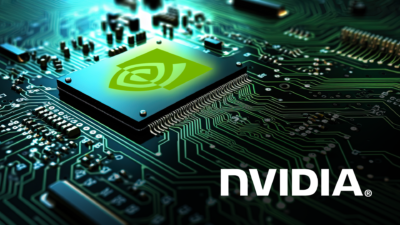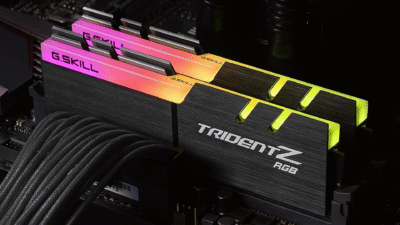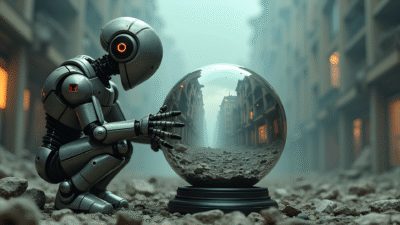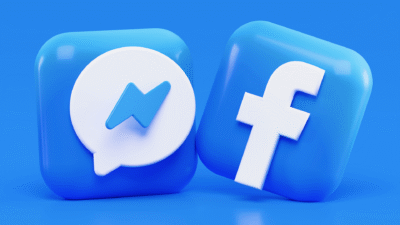5 steps to choosing the right power supply for your work PCs
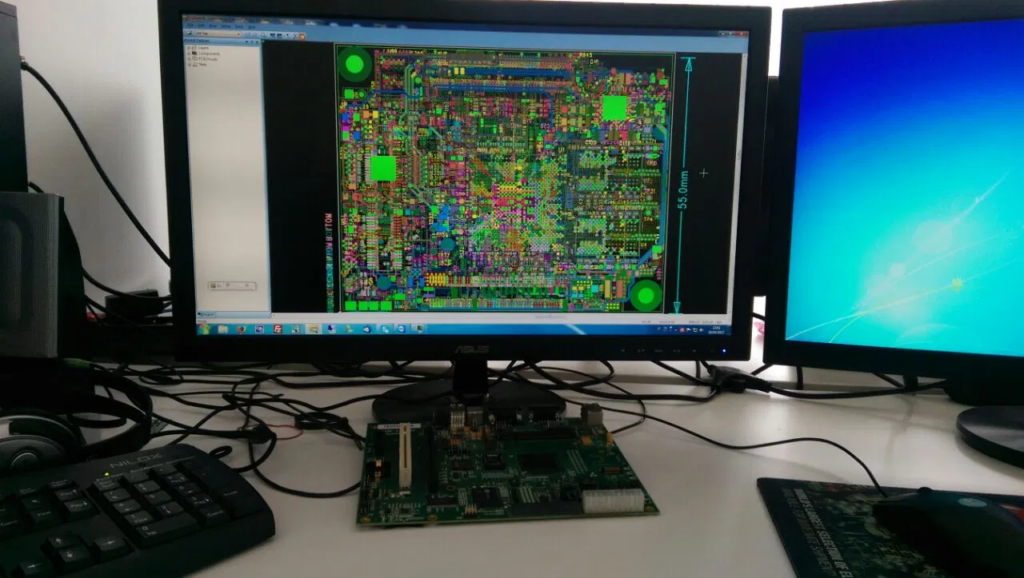
MITS and Altair: You may never have heard those two names before, but they revolutionised the world. In 1974, an Albuquerque company called Micro Instrumentation and Telemetry Systems (MITS) put a $397 computer kit on the market and called it Altair 8800 – the first-ever micro or personal computer. Within a few months, Bill Gates saw the PC on the cover of Popular Electronics, and by 1975 had moved to Albuquerque and founded Microsoft. The rest, as they say, is history.
Fast-forward to today, and PCs are not just in homes all around the world. Many of those 2 billion machines are absolutely central to the profit-making operations of small businesses, huge corporations and everything in-between as they take centre stage in almost every single aspect of efficiently running an organisation.
At the heart of every PC is the PSU – otherwise known as the power supply PC systems need to switch on. But the PSU also supplies and converts the precise, reliable and clean form of electricity required to safely and efficiently feed the motherboard, CPU, hard drive, graphics card and every other crucial PC component.
But while the PSU may seem simple and unexciting, it’s crucial to recognise that there are many different types and specifications – and getting the selection right for the machines your organisation relies on each and every day can be the difference between smooth operations and a blank screen.
So how do you get your organisation’s power supply PC selection right? Consider:
1. The connections
Yes, the power supply PC systems rely on plug into the AC mains power. But out of the box, you’ll also notice a lot of wires and connections – typically 24-pins for the motherboard, 4/8-pins for the CPU, 6/8-pin for the graphics. But does your GPU (graphics processing unit) actually require a 6/6 or 8/6 connector? Does your PSU cater for powering-up SATA storage devices? Do you need a 4-pin Molex connector instead of SATA?
2. The wattage
You can certainly get away with buying a more powerful PSU, but it doesn’t work in reverse. If your system is going to handle particularly complex operations like 3D rendering or has power-hungry features like liquid cooling loops or a dual GPU, you’ll need more watts to cope with the combined peak-power demands of your components, tasks and overall power draw.
3. The protection
If your system at home fails whilst word processing, that’s certainly frustrating. But in the event of a failure or a power surge within your organisation, that can grind profitable productivity to a devastating halt. The built-in safety of your PSU – such as over-voltage, short circuit and surge protection – is, therefore, a crucial consideration, and not because the PSU itself cannot be replaced, but because it is directly connected to just about all of the PC’s hardware.
4. The efficiency
While a PSU’s wattage gets all the attention, efficiency is also a key consideration. Inefficient setups don’t just run hotter and waste power, they also tend to dramatically drive down component lifespan. That’s why you’ll hear PSU experts talk about the efficiency rating, which is calculated by taking the system’s actual power output and dividing it by the wattage from the mains. You’ll see “80 Plus” certification on the best PSUs, which requires 80% efficiency or more.
5. The extras
On top of the 4 aforementioned PSU selection criteria, there’s an awful lot of other features your ideal power supply setup may require, including:
* Physical PSU size
* Modular or non-modular
* RGB lighting
* Extra connections
* Test buttons
* Power draw measuring tools
* Cable sleeving So when your organisation is considering its PC hardware needs, don’t overlook or play down the PSU. Get it right, and your crucial computer operations will be smooth, powerful and profitable for years to come. Get it wrong, and your staff could simply be staring at a blank screen.
Research Snipers is currently covering all technology news including Google, Apple, Android, Xiaomi, Huawei, Samsung News, and More. Research Snipers has decade of experience in breaking technology news, covering latest trends in tech news, and recent developments.