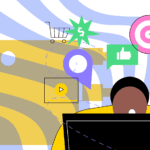
Zendesk is a leading help desk software provider known for its robust features that enhance client assistance. Whether you’re new to Zendesk or have been using it for a while, some tips, tricks, and Zendesk apps can help improve your workflow and ensure customer satisfaction.
To make the most of Zendesk, paying attention to simple functionality is essential. For example, you can customize email templates with your company logo and branding, set up automation to streamline ticket management, and use Zendesk apps to enhance productivity.
Automating mundane actions through triggers in Zendesk can significantly benefit your customer service team by reducing unnecessary workloads.
For instance, when a customer raises an urgent ticket that requires assistance from other agents or departments, triggers can automatically notify the relevant agents. This way, available agents can promptly assist the customer and resolve the issue.
Triggers work by checking predefined conditions and firing them. You can create “if” and “then” statements, and if the trigger meets those conditions, it will carry out the pre-set action.
With triggers, agents can collaborate, update customers on their issues, escalate tickets, and much more. Your creativity is the only limit to what you can achieve with triggers in Zendesk.
Here’s a helpful tip to enhance ticket assignment and organization within Zendesk: leverage tags for quick and easy browsing. Tags allow you to add specific words or word combinations, enabling automated ticket assignment to particular departments, among other benefits. Moreover, tags can help identify which services or products in your company generate the most issues.
By associating tags with emails or messages, you can conveniently search for them later, filter tickets, and gain an additional source for reporting purposes. Including tags on the customer details tab is also recommended, as this ensures that tags are added to tickets requested by the respective customer.
You can even create chains of tags, giving you limitless flexibility to manage and customize your customer support operations. Alternatively, you can leverage tags with external services to handle customer requests uniquely within the Zendesk platform.
If you are tired of constantly performing the same actions, macros in Zendesk offer a valuable solution. They serve as a lifeline, automating parts of the workflow and freeing up time for advanced users. It’s important to note that macros differ from triggers and automation.
The core principle of macros is to execute actions automatically without any conditions. Agents can define specific actions such as updating ticket properties, replying to tickets or sending canned responses. These actions can then be manually activated, eliminating the need to repeat a series of steps each time.
By leveraging shortcuts, you can significantly enhance your everyday workflow in Zendesk. These handy hotkeys empower agents to perform everyday tasks easily and quickly, reducing the time and effort required for repetitive actions. Whether navigating between tickets, accessing specific features, or executing frequent commands, shortcuts offer a convenient way to boost productivity.
Embracing shortcuts in Zendesk is a simple yet highly effective strategy for optimizing your customer service processes. By harnessing the power of these time-saving tools, agents can focus more on delivering exceptional support and less on navigating the software.
Internal notes are vital for efficiently managing customer requests that multiple support representatives handle. When agents need to transfer tickets to another team member, leaving internal messages ensures that customer context and any additional information about the case are provided. This facilitates seamless sharing of information among team members.
Incorporating placeholders into automated messages has become increasingly popular among businesses. These placeholders, known as Liquid markups, are crucial in personalizing communication. But how exactly do placeholders function?
Placeholders are shortcodes that automatically get replaced with specific information based on individual customer data. They are extensively used in tickets, triggers, and macros to enhance customer personalization.
For example, by sending mass emails, you want to inform your customers about upcoming events or server outages. Instead of generic salutations, you would like each ticket requester to see their name. In this case, the {{ticket.requester.name}} placeholder proves to be extremely useful. By incorporating this Liquid markup into your tickets, customers will receive messages addressing them by their full name.
Zendesk offers a simple yet crucial feature that allows other agents to see your ticket workflow. This feature proves particularly useful when you encounter an issue that requires input or advice from agents in different departments.
There are three methods available to add other agents who can follow your tickets:
By leveraging these features—CCs, Followers, and @mentions—you can facilitate collaboration and ensure that relevant agents are involved in the ticket workflow, promoting effective communication and timely resolution of issues.
Another valuable tip to simplify your workflow is to leverage Zendesk integrations. The Zendesk Marketplace offers a wide range of modern tools, both free and paid, that can fulfill nearly all your requirements. You can extend its functionality and streamline your operations by integrating your Zendesk instance with other platforms, such as online shops, project management tools, delivery systems, and more.
Wrapping up
We encourage you to explore our Zendesk applications, as they can significantly enhance your workflow efficiency and customer satisfaction. If you’re already utilizing some of these applications, that’s fantastic! We would love for you to share additional helpful Zendesk tips and tricks with us. Together, we can continue improving and optimizing how you use Zendesk for your customer support needs.
Research Snipers is currently covering all technology news including Google, Apple, Android, Xiaomi, Huawei, Samsung News, and More. Research Snipers has decade of experience in breaking technology news, covering latest trends in tech news, and recent developments.