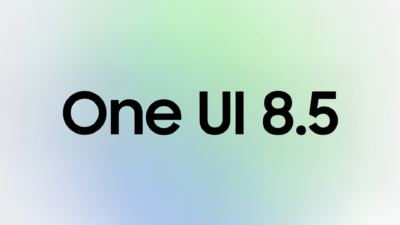How to get a virtual phone number for Business

There’s nothing more frustrating than opening new accounts and getting the dreaded “Please provide a mobile number” message.
You want to use that application or sign up for that service, but you don’t want to share your real phone number with everyone who could use it against you — from spam bots to hackers trying to steal your identity.
But what if there was a way around this? What if there was a way to get past this step without giving out your real number? And today you will learn how to get verification codes for any application or site with a virtual phone number.

Virtual Phone numbers – what are they?
Virtual phone numbers are phone numbers that are not associated with a physical landline or mobile device. Instead, virtual numbers are assigned to a single user, who can then use them from multiple devices.
Once you have your own virtual phone number, you can use it in any application that requires a phone number to create a new account. For example WhatsApp, Telegram, or Facebook Messenger, as well as Skype, Google Voice, and others.
Advantages of virtual phone numbers for SMS verification
If you need to receive a text message, why not receive it to a virtual number? Virtual numbers are just like regular phone numbers, except they don’t have any physical presence. They can be used for you’d use a regular phone number for SMS verification.
Here are some of the top reasons to use virtual numbers for SMS:
- All the benefits of texting without all the extra charges. Buying a new SIM card each time for SMS verification is very expensive — but a virtual number solves this problem. You get all the same features as receiving SMS with an actual number (like being able to read messages on your computer, tablet, or phone), but there’s no charge for buying a virtual number. You only pay when you receive messages using your virtual number. The cost is much lower than buying a new SIM.
- Keep your personal information safe! A virtual number keeps your personal information safe from hackers and identity thieves who might try to access it through your phone carrier. It also allows you to keep your business separate from your personal life by providing an alternate number to create unlimited business accounts for Facebook, Instagram, or WhatsApp.
- With a virtual number, you can receive SMS online from anywhere. Since a virtual number is not physically linked to your actual location, you can use a virtual phone number anywhere in the world, and all you need for that is a stable Internet connection.
How to get a virtual mobile number to receive SMS online
How to get a virtual mobile number? Just follow these simple instructions:
- Open the website https://sms-man.com/ and click on the “Sign up” section in the upper right corner.
- Enter your e-mail address and come up with a password. Then click “Sign up”.
- Now it’s time to choose the country of the mobile operator on the main page of the site, there are about 300 different countries to choose from
- After selecting a country, you must choose a service from where you need to receive SMS. There are about 1000 services available, such as PayPal, Google, Tinder, Amazon, Telegram, WhatsApp, and many others. When you decide, click on the “Buy” button next to the selected service.
- Now that you have a virtual phone number, use it to go through phone number verification.
When an SMS is sent to the virtual number, go back to the SMS-man site and click “Get SMS” to view the verification code.
Alexia is the author at Research Snipers covering all technology news including Google, Apple, Android, Xiaomi, Huawei, Samsung News, and More.