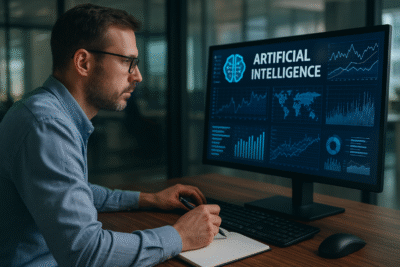Amazon Cloud service ends in 2023

Bad news for the few people who have relied on Amazon Drive of Amazon Cloud to store their important files in the cloud: Amazon is shutting down the service. Amazon has announced that Drive will close at the end of 2023.
In an email to customers, Amazon announced that its cloud file storage service Drive will be discontinued on December 31, 2023. “For the past 11 years, Amazon Drive has served as a secure cloud storage service for Amazon customers to store files,” Amazon said in its email to current Amazon Drive customers.
“As of December 31, 2023, we will no longer support Amazon Drive to support our efforts. focus more on storing photos and videos with Amazon Photos” As a reminder, Amazon Drive, formerly Amazon Cloud Drive, launched in 2011 to provide cloud storage, file backup, file sharing and photo printing services. It offered 5 GB of free storage with applications for Android, iOS, and a website. With an announced shutdown late next year, you’ll have just over a year to find a replacement and transfer your files.
Also read: OneDrive could soon get a makeover on Windows 11
End of Amazon Drive, the cloud file storage service
For the total removal of the service on December 31, 2023, Amazon will phase out its services. On October 31 of this year, the Amazon Drive app will be removed from the iOS and Android app stores.. On January 31 of next year, Amazon ends support for uploading files to the website Amazon Drive, meaning you are limited to viewing and downloading files after that date.
Customers can transfer most of their files to Amazon Photos, which offers basically the same service, but not all files are supported. For the remaining files, you need to find another cloud storage service. If you don’t know which host to turn to, you can check out our guide to the best cloud services to back up your data.
To transfer your data, you need to upload your files first. Just go to amazon.com/clouddrive and log in with your Amazon account. Select the files and folders you want to back up, then click the download icon that appears in blue in the top navigation.
Research Snipers is currently covering all technology news including Google, Apple, Android, Xiaomi, Huawei, Samsung News, and More. Research Snipers has decade of experience in breaking technology news, covering latest trends in tech news, and recent developments.