Windows 10 Update Creates Problem In Google Chrome Synchronization
After upgrading the Windows 10 May 2020 (20H1/Version 2004) feature update, some Chrome users reported that the synchronization would be suspended every time the browser was restarted, and the cookies would also be deleted.
Despite the help of Microsoft, Google still failed to find the source of this problem after an in-depth investigation. However, some users have successfully found the reason in the BUG post and revealed the corresponding solution. The repair program has been confirmed by other users who are troubled by the problem.
According to this user’s feedback, the key to this problem is the scheduled task called “S4U”. So what is the “S4U” scheduled task? Task_Logon_S4U uses the user service (s4U) login service to run tasks on behalf of the specified user without storing the password. Since the task scheduler runs in the local system account, it can create an s4U login session and receive a token, which can be used not only for identification but also for simulation on the local computer. Generally, s4U tokens are only used for identification.
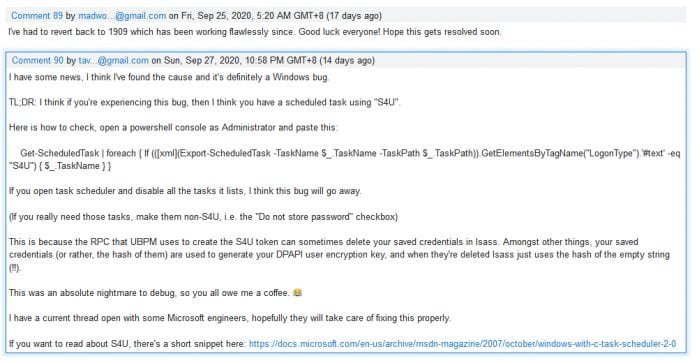
The user wants to view the running S4U task in Windows 10 Version 2004, the steps are as follows
1. Click to start
2. Enter Powershell
3. Right-click on the best matching option section and select “Run as administrator”
4. Paste and press Enter to run the following command
Get-ScheduledTask | foreach {If (([xml](Export-ScheduledTask -TaskName $_.TaskName -TaskPath $_.TaskPath)).GetElementsByTagName(“LogonType”).’#text’ -eq “S4U”) {$ _.TaskName}}
5. Powershell will display the scheduled tasks
Disable S4U scheduled tasks
1. Click to start
2. Search for scheduled tasks and open
3. Find and disable all tasks in PowerShell. Some users in the post confirmed that this issue has been fixed. Microsoft Edge developer Ericlaw said that he has started to develop a repair patch.
Digital marketing enthusiast and industry professional in Digital technologies, Technology News, Mobile phones, software, gadgets with vast experience in the tech industry, I have a keen interest in technology, News breaking.












