Microsoft Releases Fix For Printer BSOD In Windows 7 and 8
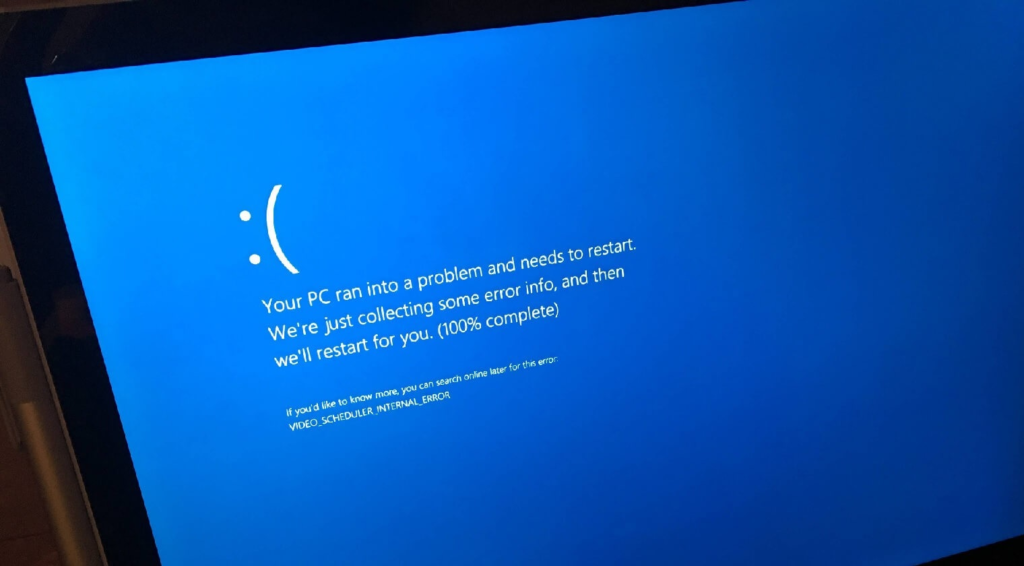
The printer problems and blue screens (BSOD) solved under Windows 10 also affect the older Windows 7 and Windows 8.1 operating systems. Microsoft is now making the appropriate emergency hotfixes KB5001639 and KB5001640 available for download for both versions.
After the first workarounds and subsequent update chaos, Microsoft was able to solve the problems with printing under Windows 10. Although Windows 7, among other things, has already fallen victim to the end of support, the emergency patches are now also available for this and the equally outdated Windows 8.1. Users of the two operating systems can either use the Windows update function or download the updates manually in advance from the Microsoft update catalogue.
Make preparations for the Windows 7/8.1 update
To install the update and to fix printer problems under Windows 7 (KB5001639), updates for SHA-2 code signing and the “Extended Security Update” (ESU) must be downloaded in advance. If not already done, affected users can find all information about these requirements on the appropriate Microsoft support website. For the Windows 8.1 update (KB5001640), however, the Redmond-based company only recommend installing the latest “Service Stack Update” (SSU) before the printer hotfix.
The official patch notes mention the following error: ” Updates a problem where the graphical content of a document cannot be printed after installing the update from March 9, 2021. ” In practice, this has ensured that under other graphics were only printed in one colour or not at all, users also reported blank pages as well as alignment and formatting problems, for example with tables and labels. A blue screen of Death (BSOD) with the error message “APC_INDEX_MISMATCH” was also triggered in a few cases.
The printing problems described in the support document include:
- Elements of the document may be printed or missing as solid black / colored boxes, including barcodes, QR codes, and graphic elements such as: B. Logos.
- Table rows can be missing. There may be other alignment or formatting problems as well.
- Printing from some applications or to some printers may result in a blank page or label.
Platforms Affected and Problem Updates Affected platforms include client and server editions of a wide variety of Windows versions, starting with Windows 7 and higher:
- Client: Windows 10, version 20H2; Windows 10, version 2004; Windows 10, version 1909; Windows 10, version 1809; Windows 10 Enterprise LTSC 2019; Windows 10, version 1803; Windows 10 Enterprise LTSC 2016; Windows 10, version 1607; Windows 10 Enterprise 2015 LTSB; Windows 8.1; Windows 7 SP1
- Server: Windows Server, Version 20H2; Windows Server, version 2004; Windows Server, version 1909; Windows Server, version 1809; Windows Server 2019; Windows Server, version 1803; Windows Server 2016; Windows Server 2012 R2; Windows Server 2012; Windows Server 2008 R2 SP1; Windows Server 2008 SP2
The cumulative updates that cause printing problems are:
- KB5000802 for Windows 10 2004 / 20H2 & Windows Server 2004 / 20H2
- KB5000808 for Windows 10 1909 & Windows Server 1909
- KB5000822 for Windows 10 1809 & Windows Server 2019
- KB5000809 for Windows 10 1803 & Windows Server 1803
- KB5001567 for Windows 10 2004 / 20H2
- KB5001566 for Windows 10 1903/1909
- KB5001568 for Windows 10 1809
- KB5001565 for Windows 10 1803
Digital marketing enthusiast and industry professional in Digital technologies, Technology News, Mobile phones, software, gadgets with vast experience in the tech industry, I have a keen interest in technology, News breaking.













Due to Windows 7 End of Support, Laplink has developed a new “Windows 7 Migration Kit”. It eases the transition to Windows 10 and reduces the effort of manual PC migrations. The kit includes PCmover, the only migration software of its kind recommended by Microsoft®, Intel® and all major PC manufacturers. Learn more and get special pricing at windows7migrationkit.com/comment-learn-more.html.