No More Crashes, Google Fixed the Android System WebView
Google finally has fixed the earlier issue faced by many Android users which was crashing apps due to a previous update of Android System WebView
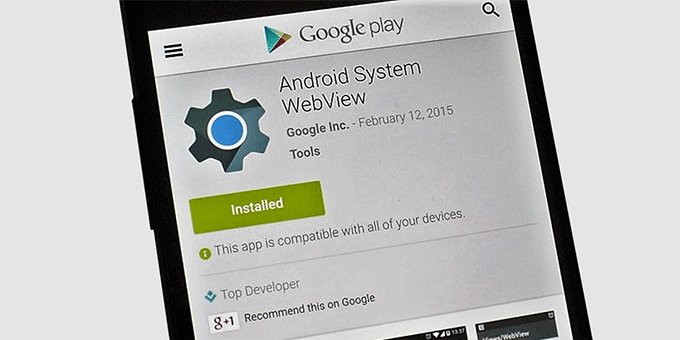
In a recent report from 9to5Google, the bug that was crashing the Android System WebView is now permanently fixed.
On March 22nd, many Android users complained that some apps, including Gmail, were crashing after updating the WebView. Some suggested to uninstall the updated version and go back to the earlier version. We, on the other hand, suggested waiting for a little so that Google itself fixes it. And now it’s reported that the bug is now fixed.
If you didn’t face the issue, we could walk you through many faced during the period. Some app showed a prompt warning that the app “keep closing.” While some users complained that the apps running in the background are facing this issue, while some also said that the ones not even opened also faced the same issue.
Furthermore, it’s pertinent to know that the System WebView is primarily responsible for showing web content and is updated when Google Chrome is updated. Thanks to this single app which was not only crashing some third party apps but Gmail as well.
Earlier, Google also informed The Verge and said, “We are aware of an issue with WebView causing some apps on Android to crash for some users,” and “We are currently working to fully validate the scope and a fix is in progress.”
The immediate solution many adapted was to uninstall ‘Android System WebView’. Samsung Support US also tweeted a similar statement when users started complaining about the crash:
Please remove the Webview Update and then restart the phone. Here are the steps: Go settings > apps > tap the three dots in the top right corner > show system apps > search for Android System WebView > select Uninstall updates.
Thanks to Google, the issue is now resolved. The fix comes with an update both for the Android System WebView and Chrome to version 89.0.4389.105.
How to Update?
- Go to the Play Store app.
- Search for Android System WebView.
- Select the “update” option for the app.
- Repeat the above steps for the Google Chrome app.
Source: Android Headlines
Research Snipers is currently covering all technology news including Google, Apple, Android, Xiaomi, Huawei, Samsung News, and More. Research Snipers has decade of experience in breaking technology news, covering latest trends in tech news, and recent developments.












