A hidden keyboard in latest iOS version

Innovation and advancement in smartphones production is a continuous process. Along with better software, users are provided with improvements in hardware as well as introducing bigger screens and displays. The latest Apple iPhones have a much bigger screen, thus the recent iOS update offers user-friendly and interesting features.
Latest iOS version has launched a small hidden keyboard that users can use with a single hand. This one-handed keyboard allows users to shift their normal keyboard totally to the left or right side. With this, the users can easily type with one hand. So those of you who have updated their latest iPhones to iOS 11, they can enjoy using the one-handed keyboard. So switching between the normal standard keyboard & single-handed keyboard becomes easier.
First of all to enable this feature a user must open the option of multiple keyboards via Settings, General, Keyboards.
Now in order to open this option, a user must press the globe emotion for some time. The globe icon is present on the left side of the keyboard, right at the bottom.
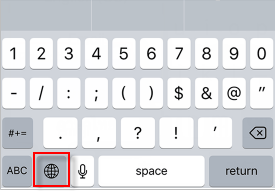
Interesting: Keyboard terrorists increasing in Pakistan
Now when you are holding the globe icon, three options will pop up, that will display standard keyboard, left side keyboard and right side keyboard. Select the option that you prefer. Now after you have selected it an arrow will show that will allow the user to return back to default keyboard settings.

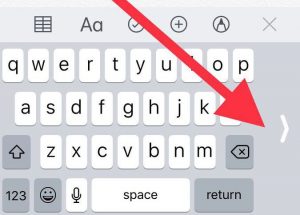
Moreover, the one-handed keyboard can be made the default keyboard by going to Setting Apps, General, Keyboards, and One-handed Keyboards.
All iOS phones that are 4.7-inch and 5.5-inch can use this feature.
Must Read: How to fix Apple Keyboard glitch?
It is quite an amazing feature because by using one thumb a user can have access to the whole keyboard. It will allow users to multitask, so they can type and do some other work along with it.
Research Snipers is currently covering all technology news including Google, Apple, Android, Xiaomi, Huawei, Samsung News, and More. Research Snipers has decade of experience in breaking technology news, covering latest trends in tech news, and recent developments.











