AI analyzes PDFs: Adobe Assistant now also available in German

Adobe is now bringing its AI assistant for Acrobat and Reader to German. The tool promises more efficient work with PDFs through AI-supported summaries, content analysis and the ability to ask questions directly to the document.
AI power for PDFs: Adobe Acrobat gets smarter
Adobe is expanding its well-known PDF reader with an AI assistant, which is now also available in German. The new tool is designed to help users work more efficiently with large documents. Adobe’s AI assistant promises to quickly analyze and prepare PDFs and other document formats such as Word or PowerPoint.
Users can ask the tool questions about the content or give it instructions. Particularly practical: The AI provides verified answers with source information, so that the information in the original document can be easily checked.

The core functions include creating summaries, comparing multiple documents and extracting relevant information for emails or presentations. Up to ten PDF files with a maximum of 600 pages each can be searched simultaneously.
According to Adobe, the assistant identifies key topics and trends from the analyzed files. The assistant’s mobile app also offers voice control. This function is currently only available for Android – iOS users will have to wait until October.
Data protection and security in focus
Adobe emphasizes that data protection plays a central role in the development of the AI assistant. No user data is used to train the AI models. However, data processing can also take place in the USA or elsewhere.
According to the manufacturer, the data is encrypted both on the server and during transfer according to the SHA-256 standard. For the AI functions, Adobe uses a combination of its own large language models and OpenAI’s ChatGPT via the Microsoft Azure service.
Limitations and outlook
Despite the promising features, there are still some limitations. For example, OCR recognition for scanned documents is currently missing – this is to be added in October. The processing of meeting transcripts is also currently limited to Microsoft Teams.
One small drawback: Sharing chats or exporting is currently only possible via the clipboard, whereby the practical links to the sources are lost. There is still room for improvement here. Adobe plans to offer the assistant in Spanish and Portuguese this year. Italian and Japanese are to follow.
Costs and availability
The AI Assistant is available for both the free Adobe Reader and the paid version of Acrobat. It is offered as an additional subscription for 5.99 euros per month or 70.98 euros per year (if paid in advance). However, the annual prepayment of 5.92 euros per month hardly saves any money.
What can Adobe’s AI Assistant do? The AI Assistant in Adobe Acrobat can quickly analyze and summarize complex PDF documents. It answers questions about the content, creates summaries and can even generate new content such as emails or presentations. The assistant can also rewrite texts, develop ideas and help analyze contracts or other business documents.
The AI works with various file formats such as PDF, DOC or PPT. How much does the AI Assistant cost? The AI Assistant is available as a paid add-on for Adobe Acrobat. The introductory price is 5.99 euros per month (including VAT) in addition to the existing Acrobat subscription. This price is valid until January 14, 2025. Users can also test the AI Assistant with a free trial of Acrobat Standard or Pro. Different terms may apply for teams, enterprises, and education. Is the AI Assistant safe? Adobe emphasizes that privacy is a top priority when using the AI Assistant.
The features are subject to strict privacy protocols, and no customer data is shared or used to train the AI models. All AI-generated answers can be traced back through clear source references. Adobe says it developed the AI Assistant in accordance with its AI ethics principles to ensure accountability and transparency. Which languages are supported? Currently, the AI Assistant in Adobe Acrobat supports PDFs and documents in three languages: English, French, and German. Adobe plans to add more languages in future versions.
Please note that the Assistant may inadvertently provide answers in other languages. However, these are beyond the intended functionality and should not be used at this time. Are there limitations? The AI Assistant has some technical limitations. It cannot process files larger than 65 MB or containing more than 600 pages. Password-protected documents or those with the “Do not copy” setting are not supported.Scanned PDF documents also cannot currently be analyzed. In addition, language support is limited to English, German, and French. Adobe is working to address these limitations in future updates.
Where is the AI Assistant available? The AI Assistant for Adobe Acrobat is available in most countries where Acrobat is offered. However, there are some exceptions: The service is not accessible in countries such as Belarus, China, Cuba, Iran, North Korea, Russia, and Syria.The AI Assistant is also not available in certain regions such as Crimea, the so-called Luhansk People’s Republic, and the Donetsk People’s Republic in Ukraine. Adobe may adjust availability based on geopolitical developments.
How does the AI Summary work? The AI Assistant’s generative summary automatically creates a structured overview of the document. It generates section-specific headings and bullet points that highlight the most important information. This allows users to quickly grasp the key messages and navigate to the relevant places in the PDF when needed. This function is intended to save time and make understanding easier, especially with long or complex documents.
Is there a mobile version? Yes, the AI assistant is also available in the mobile Acrobat applications for iOS and Android. A special feature of the mobile version is the ability to interact with the assistant using voice commands. This allows users to have documents analyzed on the go or generate content for emails, study guides and other texts. Adobe emphasizes that this mobile functionality is intended to increase productivity outside of the office as well.
Discover the future of PDF interaction
In collaboration with Adobe, WinFuture offers you all articles free of charge as PDF files. Take this opportunity to experience the power of the new AI assistant for yourself! Download some of our articles as PDFs and ask them questions. Would you like to test Adobe AI for free in advance? Visit https://www.adobe.com/de/acrobat/generative-ai-pdf.html What do you think of the new AI assistant for Adobe Acrobat? Do you see it as a useful aid for your everyday work or do your concerns outweigh the benefits?
Alexia is the author at Research Snipers covering all technology news including Google, Apple, Android, Xiaomi, Huawei, Samsung News, and More.

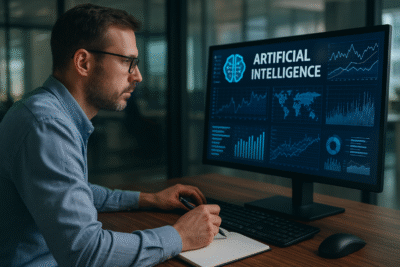
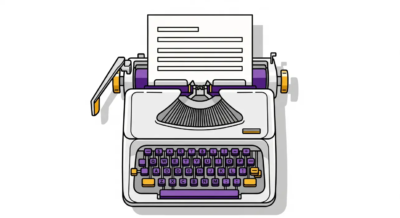










1 thought on “AI analyzes PDFs: Adobe Assistant now also available in German”
Comments are closed.