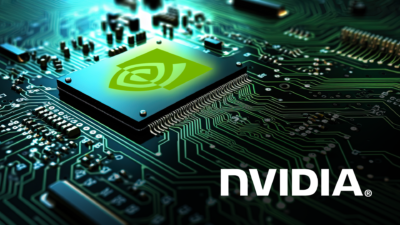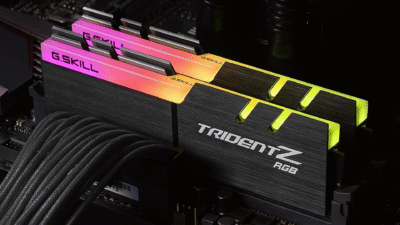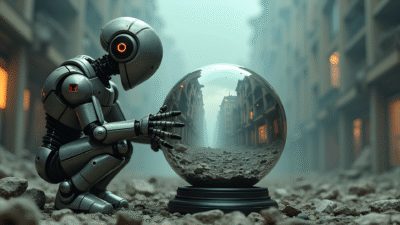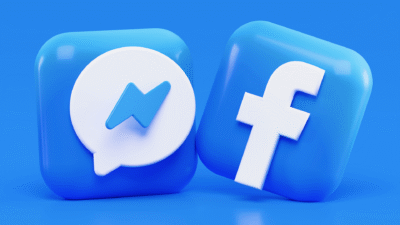Android Auto indicates which apps are not suitable for use while driving

The new version of the Android Auto has arrived. Given the new update, v11.4 is the new version of the app. The update has an interesting feature that enable users to use certain apps only when the vehicle is parked. According to 9To5Google, some apps are placed in a circular badge with a red “P”. It includes the apps that can’t be accessed while driving.
Several apps are available for Android Auto. Some of them, meanwhile, are restricted to usage while the car is parked such as those that could divert your attention while driving a vehicle. For example, GameSnacks. When the car is parked, for example, while you are inside getting it charged, you can play a variety of games on it. When you started Android Auto in its previous iteration, an error message would appear stating that you had to park your car in order to use the app.
The new update of the app adds the “P” badge on icons of such apps that can’t be used while driving. Besides this, the icons of those apps turn gray indicating that they can’t be even clicked. As soon as a vehicle is parked, the gray color and the badge disappears. Only then, users can access and use such apps as usual. This new feature is followed by the recent release of summarize messages feature that was recently added to Android Auto.
Research Snipers is currently covering all technology news including Google, Apple, Android, Xiaomi, Huawei, Samsung News, and More. Research Snipers has decade of experience in breaking technology news, covering latest trends in tech news, and recent developments.