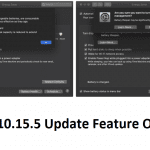
In the first beta of the upcoming macOS update 10.15.5, Apple presents itself with “Battery Health Management”. The new function should ensure that the life of MacBook batteries is extended. Changes can be noticed when charging the laptops.
Developers now have the opportunity to study the latest beta of macOS Catalina 10.15.5. The main focus is on the new “Battery Health Management” for all MacBooks with a Thunderbolt 3 connection. Through optimized charging methods, the manufacturer wants to improve the battery life of MacBook Pro and MacBook Air models that have been manufactured since 2016 and 2018 respectively. The basic principle of operation is simply explained: the battery is no longer charged 100 percent.
As The Verge reports, Apple wants to use this new feature to slow the chemical aging of MacBook batteries without restricting the user too much in terms of battery life. The function, which is activated as standard under MacOS 10.15.5, is intended to check several factors for the analysis when making the decision, including temperatures, processor load and the loading behavior in the past. The evaluation that takes place locally on the device then determines whether and when the full 100 percent is fed to the battery.
Apple macOS Calatina BlueTooth Vulnerabilities Found
It is a common method that is already used in various smartphones. In most cases, where the cell phone is charged overnight, the devices only get the last important percent from the socket in the last hours before getting up. How exactly the process for Apple’s MacBooks behaves in practice remains to be seen. If you don’t want to use the new “Battery Health Management”, you can deactivate it at any time in the macOS system settings (menu item: Save energy).
Digital marketing enthusiast and industry professional in Digital technologies, Technology News, Mobile phones, software, gadgets with vast experience in the tech industry, I have a keen interest in technology, News breaking.