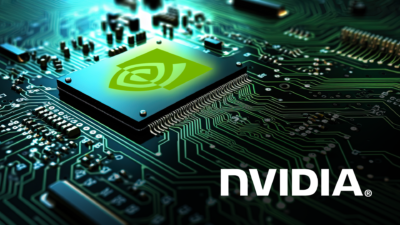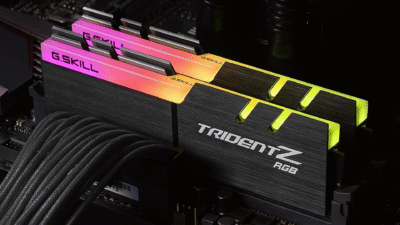Apple: Trick brings back almost familiar design

The new Photos app in iOS 18 is causing discontent among many iPhone users. The changes are perceived as confusing – and regressive. But there is a way to make the app clearer and closer to the old design.
Users rebel against the new Photos app
Apple has fundamentally redesigned the Photos app with iOS 18 – and has been met with severe criticism. Many users find the new design confusing and confusing. Negative comments like the following about the redesign of the app are piling up on social media.
The new photo app in iOS 18 is one of the worst designs Apple has ever released A user on X (formerly Twitter)
Criticism of new priorities
Some users suspect that Apple has shifted priorities in the Photos app. Instead of quick access to recent photos or a simple search function, memories, albums and slideshows now dominate the interface.


Developer Mike Rundle, for example, comments on X: “Apple ruined the Photos app in iOS 18 because they stopped thinking of it as a utility and started treating it like an app they’re trying to use to increase casual usage, which is insane.” It’s not the first time an overhaul in iOS has met with resistance. Already during the beta phase of iOS 18, Apple removed the new carousel view for photos due to user feedback.
Trick for more clarity
Nevertheless, according to the Online magazine BGR a way to make the Photos app in iOS 18 clearer and closer to the old design. This doesn’t return the Photos app to the way it looked in iOS 17, but it is a clear “improvement”:
It’s that simple
- Open the Photos app
- Scroll all the way down and tap “Customize & Rearrange”
- Uncheck all options except “Media Types”


This will give users a new tab called “Media Types” where all media is categorized. Additionally, when viewing all photos, you can tap the filter option, select “View Options” and remove items like “Screenshots” and “Shared with You” for a cleaner view.
Apple vs. user wishes
Apple itself is promoting the update as “the biggest update to the Photos app ever”. According to the company, it should be easier to find and experience special moments again. New AI-supported functions such as improved search options and a cleanup tool for removing distracting objects in the background should improve the user experience.
The discrepancy between Apple’s vision and the needs of many users shows how difficult it can be to revise such a central app as the photo library. While some appreciate the new functions, others apparently want clarity and quick access to their images.