Apple’s Latest Software Updates May Re-enable Features You Disabled—Check Your Settings
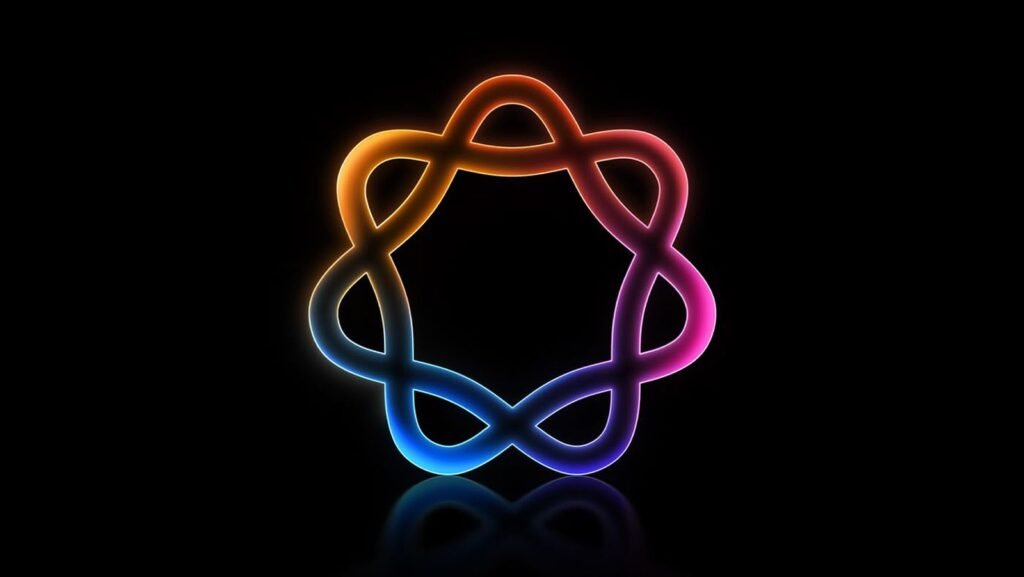
Some users are noticing that Apple’s recent software updates are quietly re-enabling Apple Intelligence features, even if they had turned them off in previous versions.
If you missed it, Apple recently released macOS Sequoia 15.3.1 and iOS/iPadOS 18.3.1, which include important security fixes and are recommended for all users. However, shortly after the updates rolled out, software engineer Will Dormann flagged reports of Apple Intelligence being re-enabled on some devices without user consent. Devices showing a Welcome screen after the update appear particularly affected.
MacRumors testing confirmed this behavior on certain devices. On an M4 Pro Mac mini, for instance, Apple Intelligence was re-enabled despite being turned off prior to the update. On the other hand, devices like the iPhone 16 Pro, iPhone 15 Pro, and M4 iPad Pro retained their disabled settings after the update.
The common factor seems to be the appearance of a Welcome screen promoting Apple Intelligence features. On the Mac mini, this screen popped up immediately after the update, and unlike typical setup screens, it didn’t include a “Set Up Later” option. This effectively forces users to enable the feature to proceed.
This raises concerns about user choice, particularly since Apple Intelligence requires up to 7GB of storage space for local AI models. Apple made the feature opt-out by default with macOS Sequoia 15.3 and iOS/iPadOS 18.3, meaning it automatically activates unless users manually disable it.
If you prefer to keep Apple Intelligence off, double-check your settings after updating.
- On iPhone and iPad: Go to Settings → Apple Intelligence & Siri and ensure the toggle is off.
- On Mac: Open System Settings → Apple Intelligence & Siri and confirm the feature is disabled.
Have you updated to iOS/iPadOS 18.3.1 or macOS Sequoia 15.3.1? Share your experience in the comments!












