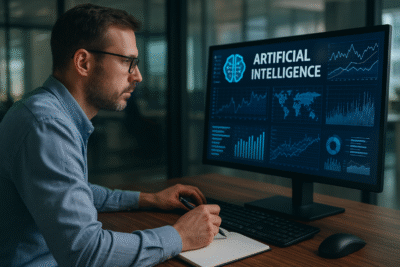Chrome accessibility with image to text conversion for PDFs is enhanced by Google

It’s simple to forget that not everyone can use our phones and computers in the same manner, despite the amazing things they are capable of. Fortunately, Google has set the bar high when it comes to accessibility, making web information accessible to all. This dedication includes features like Chrome’s reading mode and PDF viewer, both of which are extremely helpful for people with visual impairments. Screen readers may now operate with PDFs even when images lack alt-text descriptions thanks to a new image-to-text feature in Chrome on ChromeOS.
With the help of the image-to-text feature, readers can view a description of a picture in a PDF without alt text. AI can examine a picture’s contents and determine what’s there, and OCR technology can convert text that has been saved as an image back into text. In any case, the system creates text that is machine-readable and can be output by a screen reader.
Accessing and interacting with PDFs can be challenging for those with visual impairments because the alt text is sometimes absent or insufficient. Image-to-text technology might eliminate the requirement for alt text altogether and be applied to other Chrome functions, such as reading mode.
A wider audience can now benefit from Chrome’s reading mode, which was previously only available on ChromeOS. Google has now announced that the feature will soon be available in the browser on all PCs. Although reading mode has certain flaws, such as occasionally not loading the entire page or having problems on websites with a paywall, we’re nonetheless glad to see Google giving it a high priority and expanding the use of accessibility tools. Maybe one day we’ll see a PDF version of it? These features ought likely encourage more users to switch from the third-party apps available in the Chrome store to Google’s own reading mode.
RS News or Research Snipers focuses on technology news with a special focus on mobile technology, tech companies, and the latest trends in the technology industry. RS news has vast experience in covering the latest stories in technology.