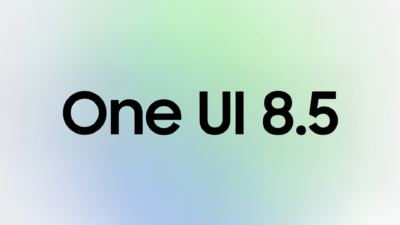Chrome for Android is infected with an annoying red arrow bug

Chrome has been acting strange lately. Every time you open an app, it asks you to update it. The problem is that the Google Play Store claims the app is current. In essence, Chrome for Android has a red arrow update bug that is quite unpleasant.
Red arrow glitch in Chrome for Android is quite aggravating
When open Chrome, the top-right corner has a red arrow pointing up. The three vertical dots are often located there for settings. The red arrow indicator indicates that the app needs an update.
Since I had just checked to make sure the app was current, I naturally chose to click on it to see what was happening. The program asked me to install Chrome Beta after I clicked it. That’s obviously quite strange because I’m using a stable version of Chrome on my phone.
The same issue was faced by people at 9to5Google. By the way, it appears that the problem affects both Android 13 and 14 smartphones.
This is what users of a particular Chrome version are seeing
It appears that users of Chrome stable version 115.0.5790.166 are experiencing this. Although we can’t confirm it, it’s possible that users of other versions of the app can see it as well.
Although this problem is inconvenient, it isn’t harmful or anything of the type. You’ll only be frustrated if an update symbol appears every time, you start Chrome even if there isn’t one available.
However, it’s likely that Google will quickly solve this, so it won’t bother you for too long. The corporation should have little trouble fixing this, and at this point, we assume they are fully aware of it.
RS News or Research Snipers focuses on technology news with a special focus on mobile technology, tech companies, and the latest trends in the technology industry. RS news has vast experience in covering the latest stories in technology.