Chrome OS 107 updates showcase ‘Save Desk for Later’ and other features for Chrome OS devices
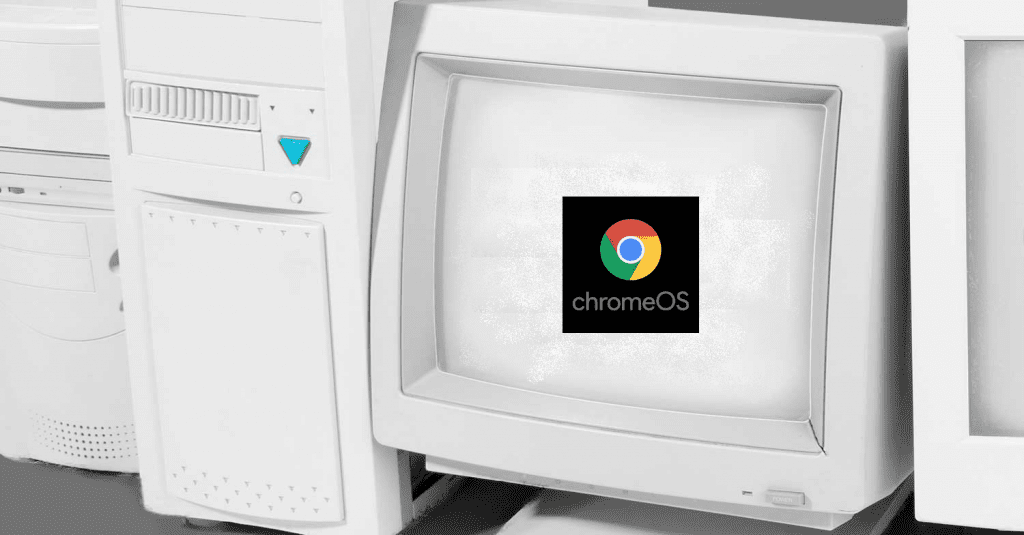
Some good news for Samsung Chromebook and other Chrome OS devices is just around the corner.
Following several months of quiet releases, finally Google launches Chrome OS 107. The new Chrome OS 107 is equipped with a variety of new features. The most pronounced and intriguing is the Save Desk for Later feature.
‘Save Desk for Later’ is one of the two ‘Desk’ features on Chrome OS 107. This feature enables the users to save the desk from the overview screen. It is done by using the buttons on the left side of the window. Once the desk is saved, it could be accessed later. To access the saved desk click on the right side of the ‘New Desk’ screen and open the ‘Saved for Later’ screen. Furthermore, users could give a particular name to the saved desk. Additionally, the date of creation as well as a row of open favicons could also be accessed. When you tap on any of the saved desks, it will open immediately.
Long-press feature to retrieve accented letters to physical keyboards
When hovering over the open desks, you will get to know that the top strip contains the close button for the desk. Pressing it will close the desk. But, then for a short moment of time, you will observe an ‘Undo’ button at the bottom of the screen. This button will help to restore your last action.
Further reports indicate that Google is working on a desk merging capability. On the File app, the ‘Recent’ button is redesigned with a new ‘Document’ filter. Compared to an arbitrary list, the list will now showcase the files based on their time period. Furthermore, the virtual keyboard will be open to long-press. Long-press will enable access to accented letters. The same purpose could be attained with the physical keys as well.
In case, if you are unable to access the accented letter feature on Chrome OS 107, enable it from the Chrome flags by navigating to
chrome://flags/#enable-cros-diacritics-on-physical-keyboard-longpress.
Research Snipers is currently covering all technology news including Google, Apple, Android, Xiaomi, Huawei, Samsung News, and More. Research Snipers has decade of experience in breaking technology news, covering latest trends in tech news, and recent developments.









