Custom bubble colors in Google Messages are only available for RCS

Another interesting feature is about to make its way to Google Messages. For RCS users, Google Messages will soon enable users to change the color of the chat bubble. After SMS, RCS messaging is a new messaging standard. It enables users to share large files. All the chats are end-to-end encrypted, just like the chats on Telegram and WhatsApp. As compared to online messaging platforms, RCS relies on carriers like SMS. In contrast to the old method, the RCS feature is quite secure.
With RCS, users could change the color of chat bubbles in Google Messages
Recently, the tech giant Google revealed the new features that will be introduced to Google Messages. One of the features is the ability to change the color of the chat bubble. Notably, the color can be changed on a per-chat basis. In simple words, users can set different themes for different contacts. The company has begun rolling out the new feature.
In order to access the new feature, click on the three-dot menu. The option to change the color of the bubbles will be visible in the dropdown menu. Users can choose any color from the list of nine colors. Notably, the color can match the system theme if the user sets it to the system default. Just make sure that the person you are texting is using RCS since the feature is now limited to RCS. In simple words, the feature is unavailable for iPhone users. RCS might arrive on iPhones next year.
Research Snipers is currently covering all technology news including Google, Apple, Android, Xiaomi, Huawei, Samsung News, and More. Research Snipers has decade of experience in breaking technology news, covering latest trends in tech news, and recent developments.



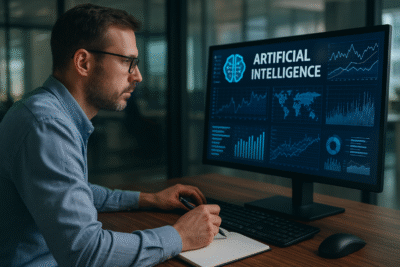









1 thought on “Custom bubble colors in Google Messages are only available for RCS”
Comments are closed.