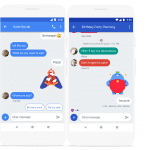
A new feature is coming to Google Chat.
A few months before, Google Chat become handy for sending multiple videos and photos at once. Now the app is going to receive another feature update.
Google is reportedly working on the development of a new feature that will enable users to activate the Do Not Disturb mode on their Google Chats. This feature could be really helpful during weekends, vacations, or simply during lunch breaks.
Just schedule the DND inside the settings of Google Chat and enjoy your free time without any worry. You won’t be disturbed by notifications from work neither your me-time could be interrupted.
Now the question is how could anyone activate the feature.
To do so, open the Active Indicator in Google Chat. Followed by that select Do Not Disturb mode. The feature will get activated.
Google is aiming to introduce the new feature to iOS, Android as well as web app. Once the feature goes live, the users will be provided with an option indicating ‘Set a do not disturb schedule. Given this option, users could choose any time increments as options.
Furthermore, users will be given access to create customized time frames. It could be accessed via the ‘Until a specific time’ option. This feature could be turned on or off as per the need. Once you enable the option, it will turn on automatically when the set time begins. As per Google mentions that this feature will enable better concentration. Since it will cut off the chat distractions as well as keep you away from worries of work when required.
In the coming weeks, all devices will receive the scheduled Do Not Disturb mode of Google Chat. Initially, the feature will be introduced to the web app. Afterward, Android and iOS will be presented with the feature. The feature will be accessible to all Google Workspace customers provided it doesn’t lie under admin control. G Suite Basic and Business customers, as well as personal Google account holders, will be benefitted from this feature.
Research Snipers is currently covering all technology news including Google, Apple, Android, Xiaomi, Huawei, Samsung News, and More. Research Snipers has decade of experience in breaking technology news, covering latest trends in tech news, and recent developments.