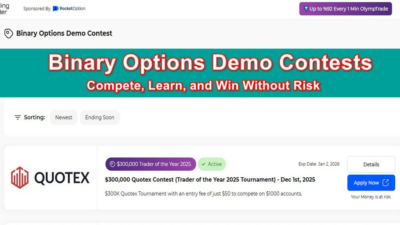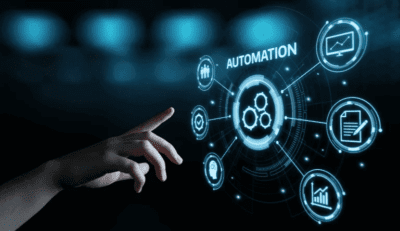Download Cinema HD APK on Android TV Box & iOS (Step by Step)
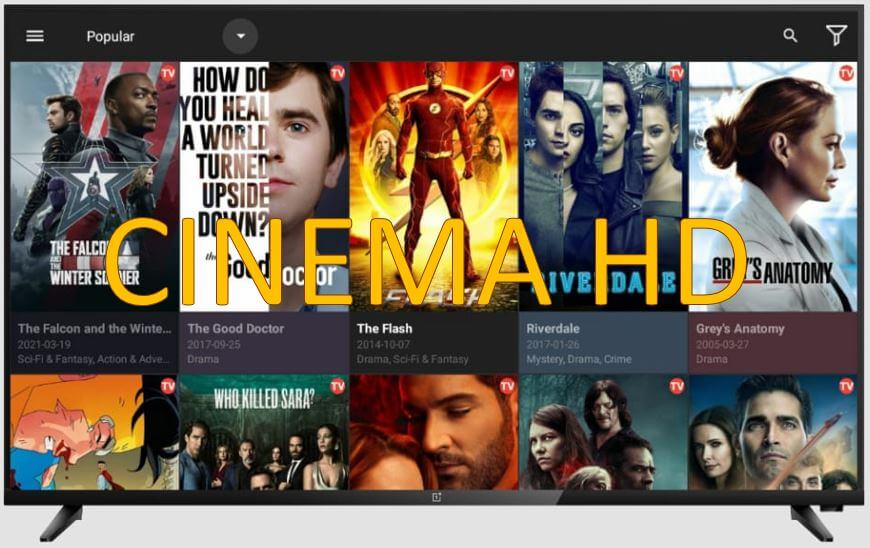
Cinema HD is an app that can be of assistance to those, who love to watch a lot of movies and series. This app has a great database of content from different genres. The content is a mix of old and new.
The latest content is also available as quickly as possible on this app. The app provides a convenient way to stream your favorite content on your mobile device, without any hindrance, Cinema HD download by continuing with this article.
How to Download Cinema HD on Android TV Box and iOS?
To download Cinema HD on Android TV Box or iOS, you would need a third-party app installer such as AppValley.
- First, allow your device to install from unknown sources.
- Now, open the browser and search for ‘AppValley’.
- Open the official link here and scroll down to ‘download’ button. Click on it.
- Once AppValley is downloaded, (on iOS) go to Settings > Profile and change the profile of AppValley to trusted.
- Now, open AppValley, and search for Cinema HD. Click on ‘get’.
- Once Cinema HD is installed, give all the permissions it is asking for in the settings of your device.
You are good to go. We hope that you are enjoying surfing this amazing application.
Features
The latest app update has several new features. The app is currently available for various platforms. The supported platforms are Android TV Box, Android, Roku TV, Shield, Windows, and iOS. Now, we will have a look at the new features, that the app provides.
- Option of subtitles for the videos
If you are a fan of subtitles, then you can now use the subtitles feature, which is in-built into the app.
- Auto play option for the content
This feature is also handy for those, who want everything quick and easy. With this feature, you will not have to tap on a link to play a video. The video will auto-play based on the fastest link available.
- Support for low-end devices
The app has support for low-end devices also. So, this is a win-win situation for everyone.
- Option to change the default download location
In this app, there is also the option to change the location of your file to any other location of your choice.
- Option for Trak TV support in the app
There is also support for trak.tv in the app. It will assist you in creating a playlist for your binge-watching.
So, these are some of the brilliant features of the app that one can experience on an iOS and Android TV Box. These features will surely make your experience more relaxing and comforting.
FAQs
Q 1. What type of content is available on the app of Cinema HD?
Ans. There are various kinds of content available on the cinema HD app. It has movies of various genres and even web series.
Q 2. Can the Cinema HD app support low-end Android devices?
Ans. The Cinema HD app is compatible with various platforms and devices. So, you will not have any issues using this app on any kind of device.
Q 3. Can we use the Cinema HD app on a VPN?
Ans. The Cinema HD app can run on any kind of network. But VPN must be used, just to be on the safer side. The app can face some issues if streaming from such apps is not legal in your area or region.
Conclusion
So, these are some of the features that, one can take advantage of on the Cinema HD app. This app is a kind of illegal way to stream content on any device. So, it is advisable to proceed with caution. The app has several features, as we can see above, that can compete with the top media streaming apps in the market. So, what are you waiting for, just go ahead and enjoy the content on your iOS device or even Android TV Box?
Alexia is the author at Research Snipers covering all technology news including Google, Apple, Android, Xiaomi, Huawei, Samsung News, and More.