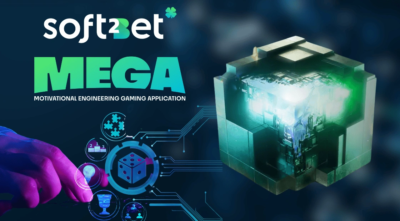Firefox 136.0 Update Brings Vertical Tabs and More

Have you ever tried using a vertical tab layout? If not, it’s a fresh spin on the traditional horizontal tabs we’re used to in browsers. Instead of tabs running across the top of your screen, vertical tabs organize everything neatly in a sidebar. It might feel a little unusual at first, but this design comes with some clear advantages: you can actually see full tab names without them being squished together, and you can scroll through them just like any other list.
For a long time, Firefox users were left out of this feature and had to rely on third-party extensions to get vertical tabs. But the wait is finally over! With the release of Firefox version 136.0, vertical tabs are now a native feature.
How to Enable Vertical Tabs in Firefox
In Mozilla’s post about the 136.0 update, they highlight how easy it is to activate vertical tabs. Here’s how:
- Right-click on the toolbar near the top of the browser.
- Select “Turn on Vertical Tabs.”
Alternatively, if you’ve enabled the updated sidebar:
- Go to “Customize sidebar.”
- Check the box for “Vertical tabs.”
Early users have reported feeling more organized after switching to vertical tabs—it’s a handy upgrade if you tend to keep a lot of tabs open at once.
Why Vertical Tabs Matter
It’s great to see Firefox follow in the footsteps of other browsers in bringing vertical tabs onboard. For a while, Microsoft Edge was the only browser with native support for this feature, making it a favorite for desktop tab management. Firefox’s addition of vertical tabs now levels the playing field, giving users more customization options.
What Else Is New in Firefox 136.0?
Vertical tabs aren’t the only exciting update in version 136.0. Here are some of the other highlights:
- New Sidebar Features: Access the sidebar via Settings > General > Browser Layout. This feature lets you pick an AI chatbot, sync your devices, and easily access your history and bookmarks.
- HTTPS-by-Default: Firefox now loads webpages using HTTPS by default, falling back to HTTP only if the destination doesn’t support it.
- Improved Linux Support: Arm64 users on Linux will benefit from better compatibility and performance.
These updates make Firefox an even stronger contender in the browser market.
Why Choose Firefox?
If you’re still on the fence about trying Firefox, it’s worth considering how it stacks up against competitors like Brave and Chrome. Firefox offers a unique blend of privacy features, customization, and now, improved tab management. Want to dive deeper into what makes Firefox great? Be sure to check out some compelling reasons to use it over other browsers.