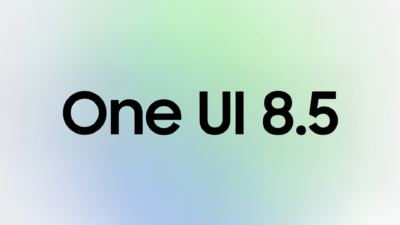First Windows 11 Beta Released After The Build

Microsoft released a new update in the Windows 11 Beta Channel. The optional update KB5026440 mainly brings bug fixes, but also an innovation in connection with OneDrive subscriptions.
The two builds 22621.1825 and 22631.1825 are now starting in the Windows 11 Insider program. This dichotomy has been in place for a long time, with new functions only being automatically activated for users of the higher build. With update KB5026440, however, both development strands will receive identical updates this time.
Lots of bug fixes, a few improvements
KB5026440 launches multiple bug fixes including Server Message Block (SMB), a memory leak, Local Security Authority Subsystem Service (LSASS), NTFS, an audio issue, and more. Furthermore, the display of the OneDrive capacity in the settings has been adjusted. Innovations that Microsoft announced at this year’s Build developer conference cannot yet be seen in this test channel.
Join the Insider channel at any time
Since this is only an optional update for the Insider program, the information is not available in the Knowledge Base. Instead, there is an extensive changelog in the Windows blog. In addition to bug fixes, a handful of improvements are also listed. We translated the changes and added them to the end of the post. If you haven’t joined the beta tests for Windows 11 yet, you can join at any time. This is primarily worthwhile if you get options that have already been tested via the beta or release preview channel so that you can use them before everyone else.
Fixes Build 22621.1825 & Build 22631.1825
- New! This update shows the total storage capacity of all OneDrive subscriptions. The total storage space is also shown on the Accounts page in the Settings app.
- This update fixes an issue affecting dot sourcing. Files containing class definitions in Windows PowerShell fail.
- The update fixes an issue affecting .exe files. It stops working after you log out. This issue occurs after you upgrade your computer to Windows 11 Azure Virtual Desktop (AVD) and log in to that computer.
- The update fixes an issue affecting the Server Message Block (SMB). You cannot access the SMB shared folder. The error messages are: “Insufficient memory resources” or “Insufficient system resources”.
- This update fixes a memory leak. It occurs every time you print a rich text document.
- The update fixes an issue affecting audio playback. It fails on devices with certain processors.
- The update fixes an issue affecting the Local Security Authority Subsystem Service (LSASS). It doesn’t work anymore. This occurs when using Azure Virtual Desktop (AVD).
- The update fixes an issue affecting the touch keyboard. Sometimes the correct layout is not displayed based on the current input area.
- The update fixes a problem with multifunction label printers. It affects the installation of some of these printers.
- The update addresses an issue that can affect a large reparse point. You may encounter a stop error when accessing it with NTFS. This problem occurs after an aborted FSCTL set operation has changed the reparse tag.
- This update fixes an issue affecting Narrator. Text attributes are now displayed correctly for words such as “misspelled”, “delete change”, and “comment”.
- The update addresses an issue that affects a computer when rendering a halftone bitmap. The computer no longer works.
- The update addresses an issue affecting devices with multiple discrete GPUs. You cannot select the high-performance GPUs on the default graphics settings page.
- The update changes the IMSI (International Mobile Subscriber Identity) ranges for certain wireless service providers.
- The update fixes a problem in the event viewer. It affects the rendering of a forwarded event log.
- The update fixes an issue affecting the Chinese and Japanese input method editor (IME). Searching in the Emoji panel (Windows key + period (.)) may cause the search to fail for some users.
- This update fixes an issue that causes your device to stop working when waking from modern standby. The error is 0x13A KERNEL_MODE_HEAP_CORRUPTION.
- This update fixes an issue affecting Windows Firewall. The firewall breaks all connections to the IP address of a captive portal. This occurs when you select the Captive Portal Addresses option.
- The update addresses an issue affecting devices connected to Azure Active Directory (Azure AD). Windows Firewall cannot apply the correct domain and profile for them.
- The update fixes an issue affecting the Runas. The device behaves as if you have not logged into your account.
- The update addresses an issue affecting applications that perform specific actions in a callback. The applications may stop working. These actions include closing a window (WM_CLOSE).
- The update fixes an issue that affects the use of Event Viewer. The issue limits the number of event sources that non-administrative users can access.
- The update fixes an issue affecting the Storage Spaces Direct (S2D) cluster. He may not be able to go online. This occurs after a periodic password rollover. The error code is 1326.
- The update addresses an issue affecting access to tab settings for websites in IE mode.
- The update fixes an issue where unexpected password expiration notifications are sent to users. This problem occurs when you set up an account to use “Smart card is required for interactive logon” and enable the “Enable rolling of expiring NTLM secrets” option.
Digital marketing enthusiast and industry professional in Digital technologies, Technology News, Mobile phones, software, gadgets with vast experience in the tech industry, I have a keen interest in technology, News breaking.