FocoClipping Review-How to Remove Image Background in 3 seconds

Overview
Who doesn’t like taking pictures? Taking pictures is everyone’s hobby though there are many things to learn about photography. To take a picture, all you need to do is press a button on your phone. You can even add artistic filters and effects to the result. This tool is great for posting photos on Instagram, Facebook, and Twitter.
But what happens if you want more than that? What if you want to upload a photo on an online platform, attach it to a resume, use it for your business purpose, or use it as a corporate profile picture? Your picture is going to need a better and more appropriate background.
FocoClipping background remover will help you remove the image background in just 3 seconds. With FocoClipping, you can get rid of dull images background in your browser without signing up for free. Our tool makes it easy to cut out animals or other things you want to use in your designs. You don’t need to learn much about FocoClipping because it is so easy to use and affordable simultaneously, in just one click.
This tool immediately Removes the Image Background for free, and you can get photographs with a transparent, white, or custom backdrop in three seconds.
- Automatically identify people in images.
- A clean, smooth edge to the cutouts.
- Competent in dealing with the ends of hair or any other fur
- Transmit up to a thousand photos at a time
Boost Your Productivity with the amazing image background removal
This FocoClipping tool will remove picture background online and is also designed to work with various applications, from design programs to e-commerce sites to social networking. You may now view the image in your browser by clicking on it.
How To Remove Image Backgrounds
Step 1:
- Upload the image that you need to remove the background:
Please select the image of your choice by clicking the upload button, and then drag your image to remove the picture background from it.

Step 2:
- Remove background automatically within 3 seconds:
The tool can remove the image background automatically once the image is uploaded. After finishing uploading, the FocoClipping smart Ai algorithm will begin to work. By identifying your uploaded images to a specific type(product, portrait, or graphic), FocoClipping will help you automatically cut out the image backgrounds into transparent backgrounds with no hassles.
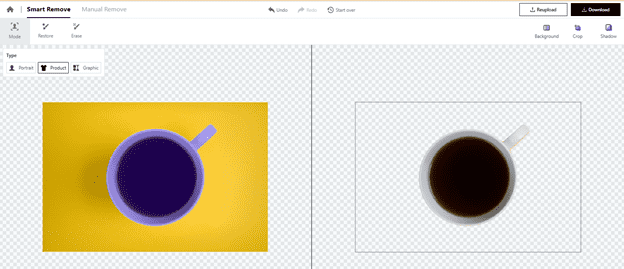
Step 3:
- Download cut¬ out the image:
The last step is to click the “Download” option, allowing you to easily download the image with a white or transparent backdrop at no cost. After that, you could examine the “before” and “after” effects on the editing interface for your clipped photographs on FocoClipping. If you are happy with the cutout image, you can click “Download” to continue the process of eliminating the backdrop automatically online.

Why choose FocoClipping?
- Easy, Reliable, and Quick
You can choose FocoClipping because it will help you in your daily routine, as it simultaneously removes the background from up to 30 images. You can efficiently work with FocoClipping, and it will quickly reduce your stress level by processing hundreds of photographs without experiencing any anxiety.
- High-Efficiency Batch Editing
FocoClipping allows to remove picture background to get rid of the repeated job by the bulk function of adding backdrops and cropping images. In addition, you can use our expert editor to perform more in-depth picture alterations. Our cropping options and batch background removal are available for many e-commerce sites, such as Amazon, AliExpress, eBay, and Lazada. One-click is all it takes to receive the product photographs you need for your e-commerce site.
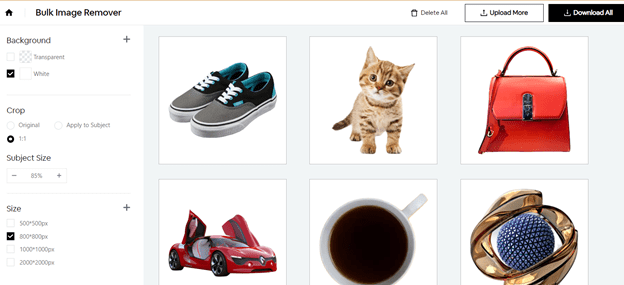
Want batch mode? HD quality, customizable cutoff, and dozen of effects? In terms of backdrop removal and the creation of visually appealing photographs, FocoClipping is the #1 tool.
- FocoClippling comes in an affordable package.
You will need to purchase credits to obtain the FocoClipping HD cutout picture. Removing the image background online from a high-resolution photograph costs one credit. Downloading the same full-quality result image more than once won’t cost you more credits, either. Furthermore, on fococlipping.com, typical result photos (e.g., 625×400) may be seen and downloaded for free.
- Manual removal
FocoClipping offers “Manual Removal” in addition to “Smart Remove” in case you are dissatisfied with the “smart remove” result. Usually, “Manual Remove” works on images with complicated foreground and background.
- Appealing/Aesthetic background colors
With the help of FocoClipping, you can change the dull and grim background colors with more bright and lively colors in the blink of an eye. FocoClipping offers you vibrant background colors with the help of Smart IA technology with the bar and templates of your choice.
Conclusion
The Background Remover in FocoClipping is the best tool powered by artificial intelligence. FocoClipping trained Deep neural networks on a million photographs on how to automatically recognize objects and remove image background clutter to improve their performance. It removes the background just 3 seconds.
The FocoClipping team is powered by cutting-edge artificial intelligence; their purpose is to deliver to customers around the world a background removal service that is both simple and effective, and they do it by adhering to the principle that is “built with the usage scenario in mind.”
Research Snipers is currently covering all technology news including Google, Apple, Android, Xiaomi, Huawei, Samsung News, and More. Research Snipers has decade of experience in breaking technology news, covering latest trends in tech news, and recent developments.












