Get Your Twitter Verified Blue Badge Here
Twitter is handling the Twitter Verified feature manually. Get your twitter account verified following the steps in this post.
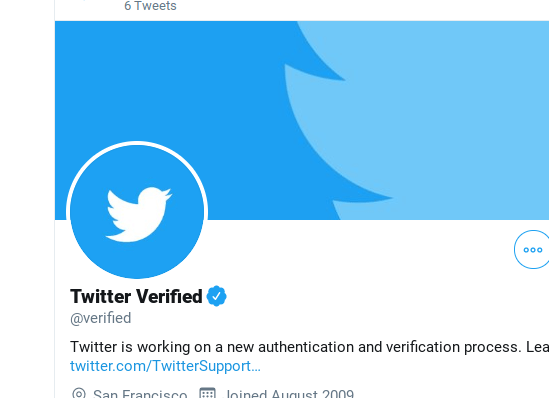
Twitter is relaunching the ‘verification’ feature, following some strict new criteria. So not everyone would be eligible for this new feature. The first time we witnessed this feature was back in 2017.
How to Get a Verified Blue Badge on Twitter?
To request verification on Twitter and receive the blue badge next to your name, do the following:
- Open Twitter
- Head to Settings
- Tap Request Verification
- Fill in the details
The feature is gradually rolling out to everyone. So if you don’t see the options mentioned above, you may get them soon.
According to reports, Twitter users will be able to ask for verification once every 30 days. This is the time when requests will be handled by humans rather than algorithms. Applicants may expect a response time of 1-4 weeks.
Who’s Eligible for Twitter Verified?
The company is allowing only six types of account categories to get a Twitter Verifies account:
- Government
- Companies, brands, and organizations
- News organizations and journalists
- Entertainment
- Sports and gaming
- Activists, organizers, and other influential individuals
Twitter might add more categories in the future, including scientists, academics, and religious leaders. To get more information about this update, click here.
Research Snipers is currently covering all technology news including Google, Apple, Android, Xiaomi, Huawei, Samsung News, and More. Research Snipers has decade of experience in breaking technology news, covering latest trends in tech news, and recent developments.









