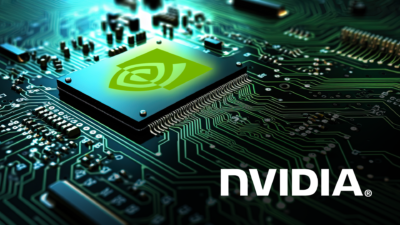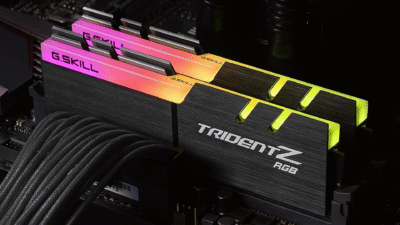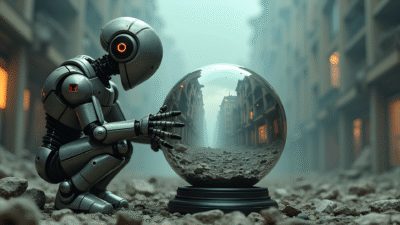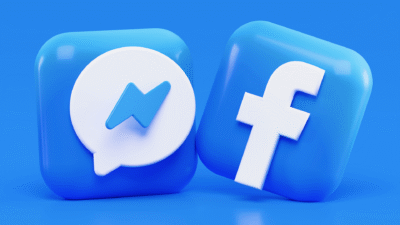Google Drive’s Document Scanner Gets a Big Upgrade
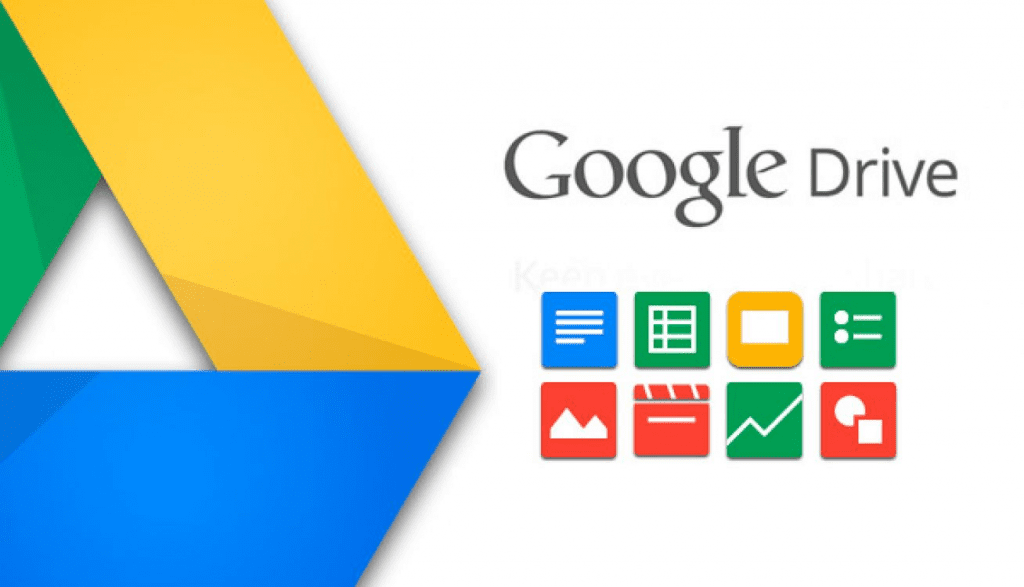
Google is rolling out a significant update to its built-in document scanner in Google Drive, designed to improve the quality of scanned documents. The new features include white balance correction, shadow removal, and contrast enhancement. These additions aim to make scans cleaner and more professional, reducing the need for manual adjustments.
Enhanced Features for Better Scans
The update brings automatic enhancement capabilities to Drive’s scanner. These tools will adjust the white balance, remove shadows, and sharpen images to provide improved clarity. The enhancements will also adapt based on the type of document being scanned, ensuring high-quality results across various use cases. For users, this means less time spent manually editing scans and more reliable results, even in challenging lighting conditions.
This improvement builds on Google Drive’s existing scanner functions, which already allow users to save scans in formats like PDF and JPEG. Features such as the auto-capture toggle introduced last year further streamline the scanning process. With the new update, Google is taking the functionality to the next level, particularly for those scanning documents in poorly lit environments.

Timeline and Availability
The new scanning features will start rolling out to Android and iOS users early next year. They’ll be available to all users, regardless of their Google Workspace plan, including those with personal accounts. This ensures everyone can benefit from the enhancements, further solidifying Google Drive’s position as a versatile productivity tool.
A More Seamless Scanning Experience
The upgraded scanner aims to make document scanning more effortless than before, especially for users frequently dealing with shadows or subpar lighting. These enhancements continue Google’s trend of improving its apps with practical, AI-powered upgrades that simplify daily tasks.
Users frustrated by light issues or shadow distortion no longer need to spend time on post-scan editing. With these updates, Google Drive automates the process, allowing users to create high-quality digital copies with minimal effort.
Looking Ahead
This update reinforces Google’s focus on improving user experience through incremental but impactful changes. With document scanning being a feature relied upon by professionals and students alike, these changes stand to add real value for anyone using the app for day-to-day tasks. The upcoming rollout will be one to watch as it makes document scanning with Google Drive more efficient than ever before.
Research Snipers is currently covering all technology news including Google, Apple, Android, Xiaomi, Huawei, Samsung News, and More. Research Snipers has decade of experience in breaking technology news, covering latest trends in tech news, and recent developments.