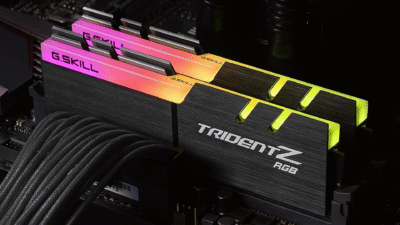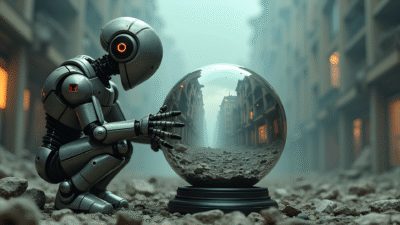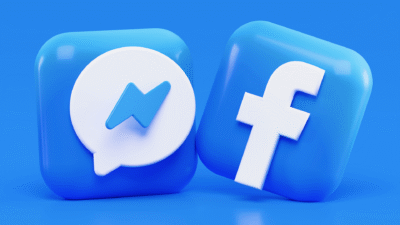How Merging PDF Files Can Make Your Life Easier: A Step-by-Step Guide

PDFs are a popular document format because they preserve the layout and content of the document, making them ideal for sharing and printing. But sometimes, you may find yourself needing to combine several PDF files into one. Whether it’s for work, school, or personal use, merging PDFs is a handy skill that can help you stay organized and efficient. In this blog post, we’ll explore how to merge PDFs easily and why this simple tool can be a game-changer for your daily tasks.
Why Merge PDFs?
Merging PDF files allows you to consolidate multiple documents into a single, cohesive file. This can be especially useful in various scenarios, such as:
- Combining reports or presentations: If you’re working on a project and need to present several documents together, merging PDFs can help create one seamless report.
- Organizing receipts or invoices: Instead of hunting through multiple files, merging your receipts into one document makes tracking expenses a breeze.
- Simplifying long reading materials: When you have multiple chapters or articles scattered in separate files, combining them into a single document can save time and effort when navigating through the material.
How to Merge PDF Files
Merging PDF documents doesn’t need to be complicated. With the right tool, you can combine multiple files in just a few clicks. Here’s a simple step-by-step guide:
- Select the PDFs: Begin by selecting the PDF files you want to combine. You can upload them from your computer or mobile device.
- Reorder the Files: Once your files are uploaded, you may want to arrange them in a specific order. Most PDF merge tools let you drag and drop to rearrange your files to your preference.
- Merge and Download: Once your files are in the correct order, click the merge button. Your new, combined PDF will be ready for download within seconds.
Tips for Organizing Your Merged PDFs
Once you’ve merged your PDFs, it’s essential to keep them organized, especially if you’re dealing with numerous files. Here are some tips for managing your merged PDFs:
- Create a Filing System: If you often work with multiple PDF documents, consider creating a folder structure to store them. This will make it easier to locate your merged files later on.
- Use PDF Editing Tools: After merging PDFs, you may need to edit the content. Tools like iScanner’s PDF editor allow you to make changes, add annotations, or even split your document back into smaller files.
- Share and Collaborate: Once your files are merged, sharing them with colleagues or friends becomes much easier. You can send the single file via email or upload it to a cloud storage service for access from anywhere.
The Convenience of Merging PDFs Without Software Installation
One of the major benefits of online PDF merging tools is that you don’t need to install any software. This is especially useful if you don’t want to deal with downloading and installing bulky programs or dealing with complex interfaces. A simple online tool can get the job done quickly and efficiently.
Additionally, many tools allow you to merge PDFs directly from your mobile devices, so you can work on the go without needing a desktop computer. Whether you’re at home, in the office, or traveling, merging PDFs has never been easier.
Conclusion
Merging PDFs is a straightforward yet powerful tool that can streamline your workflow and improve organization. With just a few simple steps, you can combine multiple files into one convenient document. Whether you’re consolidating documents for a presentation, organizing receipts, or simplifying your reading materials, merging PDFs helps keep things neat and efficient. If you’re looking for a quick, free, and easy way to merge PDFs, there are plenty of online tools that can do the job with minimal hassle.
Alexia is the author at Research Snipers covering all technology news including Google, Apple, Android, Xiaomi, Huawei, Samsung News, and More.