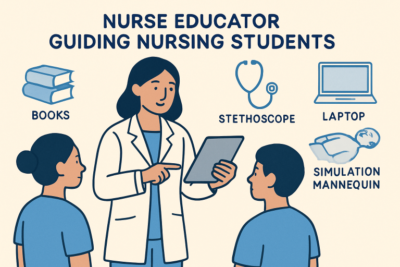How to block a number on Android
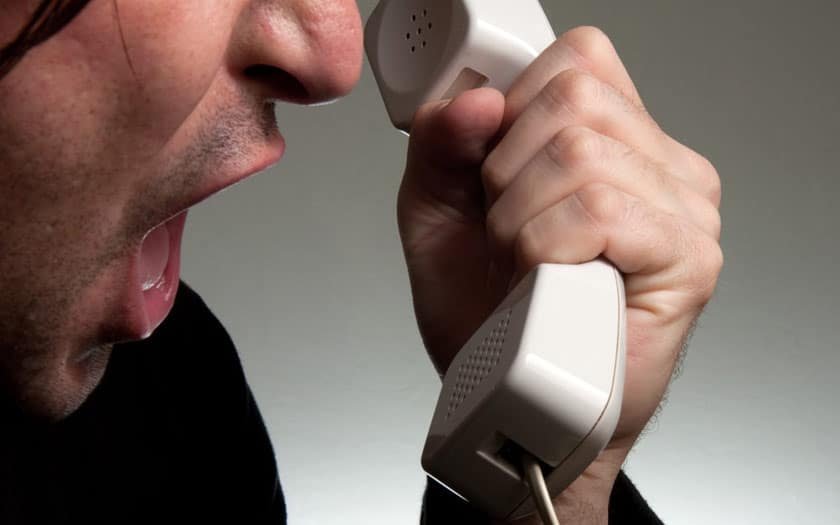
Android makes it really easy to block text messages or calls from one or more contacts. We are going to explain the procedure to follow to filter calls effectively and stop feeling annoyed when seeing a hidden or unwanted number. The reasons for blocking a contact are many and there are also many solutions to achieve it. Either by setting up blacklists if the smartphone allows it or by manually blocking each contact. The procedure remains essentially the same for all manufacturers. However, the titles of the options may change a bit. We recommend taking a tour of the major Android manufacturers.
Android Stock: the steps to block a phone number
It’s very simple, on most Android smartphones:
- Open the app Phone
- Go to the calls section recently
- Choose a number to block and long press it
- Touch To block
- Select To block
There is also another method that allows you to consult the list and remove blocked numbers if necessary:
- Go to the app Phone > Settings (or the menu with the three dots) >Block call
- The list of blocked numbers appears
- You can then manually add or remove songs
Depending on the versions of Android and the overlays, there will not necessarily be the possibility to define precise rules on certain smartphones. It is sometimes possible to block all numbers that are not in our phone book, but this is a bit of an extreme measure. That’s why we provide you with more detailed methods for the most popular smartphone brands below.
Block calls on a Samsung smartphone
- Open the app Phone
- Select the number you want to block, then touch the information icon (small ‘i’ in a circle)
- Tap at the bottom To block
If you want to unblock this number later, you have to repeat exactly the same operation, but instead of pressing. to push To block you can press Unlock
Block calls on a Xiaomi smartphone
- Go to your call list
- Tap the unwanted number
- To elect To block
- Hop! It is over!
Block calls on a Huawei smartphone
- Enter Phone to see the list of recent calls
- Find the unwanted number and click the icon Information (small ‘i’ in a circle)
- Tap the icon at the bottom right More then further Add to the blacklist.
Research Snipers is currently covering all technology news including Google, Apple, Android, Xiaomi, Huawei, Samsung News, and More. Research Snipers has decade of experience in breaking technology news, covering latest trends in tech news, and recent developments.