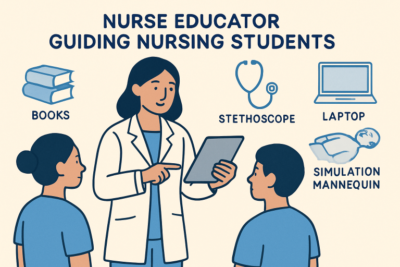How to Keep Track of Your Passwords

One of the most important security elements that we use daily is passwords. Passwords are used to encrypt important accounts and information, keeping them out of the wrong hands. But you might be creating your passwords wrong. You need to make sure that your passwords are strong enough to keep everyone else out of your accounts.
The key to keeping your accounts and personal information secure is creating strong and unique passwords. If you’re not sure how to do that, keep reading to get all the details on how you can create the strongest possible passwords that will guarantee the security of your accounts.
The main thing that holds internet users back from creating strong and unique passwords is the possibility of forgetting them. Luckily though, you can use a state-of-the-art cybersecurity tool in the form of a password manager to safely keep track of all your passwords without the risk of them falling into the wrong hands.
How Can Your Passwords Be Stolen?
The main thing you need to worry about is cybercrime. There has been a major rise in cybercrime over the past two years, with millions of internet users falling victim to cyber-attacks including viruses, spyware, and even ransomware.
The main method that cybercriminals use to launch their attacks is phishing. Phishing is a dangerous form of cybercrime and it’s important to understand it if you want to ensure that your passwords and your device remain secure at all times.
To fully understand phishing, let’s first look at it in its most basic form, Phisihgn has been around for decades, and it originally started through emails. Phishing emails have been popular over the years, and they have claimed millions of victims in the past. The goal of a phishing scam is to urge the victim to interact with a link or an attachment in the email which will achieve a specific goal that the cybercriminal set out to achieve.
Firstly, if a victim interacts with a link or an attachment in a phishing email, malicious software (also known as malware), can be installed on their device. Malware is extremely dangerous and can range from viruses to spyware, and even ransomware.
By interacting with a link in a phishing email, hackers will have a chance of stealing the victim’s login credentials. An illegitimate link in a phishing email will direct the victim to a fake website set up by the hacker. The website will be rigged with a keylogger, which is used to copy the keystrokes of the victim’s device — in other words, everything that you type into the website will be copied and given straight to the cybercriminals.
The website could ask for details such as your email address, passwords, personal information, and banking details. Once the hacker has this information they can commit several different crimes such as identity theft, fraud, or even simply selling your information on the dark web to other cybercriminals.
However, once a hacker has gotten hold of your login credentials they will likely try to log into your accounts. If they have successfully logged into one of your accounts, they will also try to use the same login credentials for other accounts since most people use the same passwords for multiple accounts.
Cybercriminals can also guess their passwords simply by using your personal information. Many people create passwords using their personal information (such as their birthdays or middle names) because it’s much easier to remember. Moreover, personal information can sometimes be used to reset passwords through security questions (such as your mother’s maiden name for example).
What are Strong and Unique Passwords?
So, how do we create strong passwords and make it as difficult as possible for a cybercriminal to break into our accounts? Firstly, it’s important to avoid using personal information when creating your passwords as this is often easy to guess, especially if you have social media accounts that aren’t set to private.
Studies have been conducted, and the results show that the strongest passwords are made up of a combination of random words, letters, numbers, or symbols. This “code” might be more difficult to remember, but it will ensure that your accounts remain secure at all times as long as you avoid phishing scams.
It’s also important to create a different password for each account that you have. While it might seem like a hassle, there’s a risk of using the same password for your Twitter account and your bank account. If one of your passwords has been compromised, there’s a risk that all of your accounts can be compromised at the same time — and we don’t always have the opportunity to secure our accounts or change our passwords right away (for example, if you’re on a flight with no internet connection).
How to Keep Track of Your Passwords
The only problem with following these rules to create strong and unique passwords is that it’s impossible to remember all of them. While you might think the solution lies in your device or browser’s default password manager, there is still a chance of these password managers being compromised, giving a hacker access to all your login credentials even if you’re using strong and unique passwords.
All you need is a premium password manager, which acts as a virtual vault. These password managers use a master key that is randomly generated, and only you have access to it. This master key is used to lock your password manager, and every time a new device signs into the password manager, the master key is required before the device is granted access.
Having all of your passwords locked away in a virtual vault will keep your mind at ease, especially with the sudden surge in cybercrime worldwide. You need to make sure that your most important accounts are always secured with strong and unique passwords if you want to ensure the safety of your accounts. While password managers could become pricey when you opt for the premium choices, at the end of the day the security of your accounts is a top priority.
Research Snipers is currently covering all technology news including Google, Apple, Android, Xiaomi, Huawei, Samsung News, and More. Research Snipers has decade of experience in breaking technology news, covering latest trends in tech news, and recent developments.