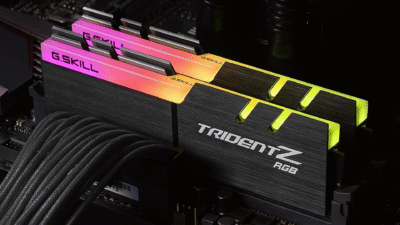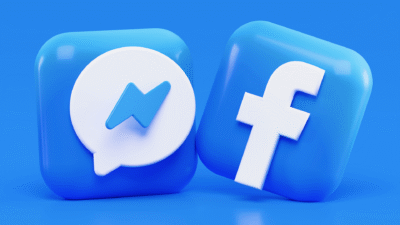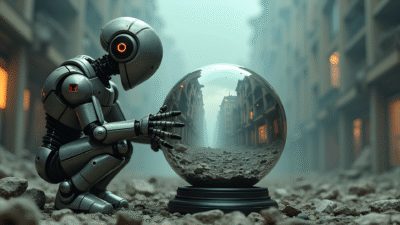How to use WhatsApp on Your PC without using a phone

People always look for the ways to use social messaging app WhatsApp on their desktop rather than on mobile phone for their convenience.
Using WhatsApp on a desktop computer will always make users feel comfortable during chatting or sharing files with other people through WhatsApp groups or an individual chat.
It is very convenient for those who work on computers or preferred to use a computer for communications for personal or business use. Once you connect your mobile’s WhatsApp application with your web-based WhatsApp version, then you don’t need your mobile device to use WhatsApp but your mobile device should always be connected with the internet.
Step 1- To use WhatsApp on the desktop, simply go to the link: https://web.whatsapp.com/
Step 2- Now head to your mobile phone and open the WhatsApp application.
Step 3- Tap of the setting icon and select the second option called ‘WhatsApp Web/Desktop’
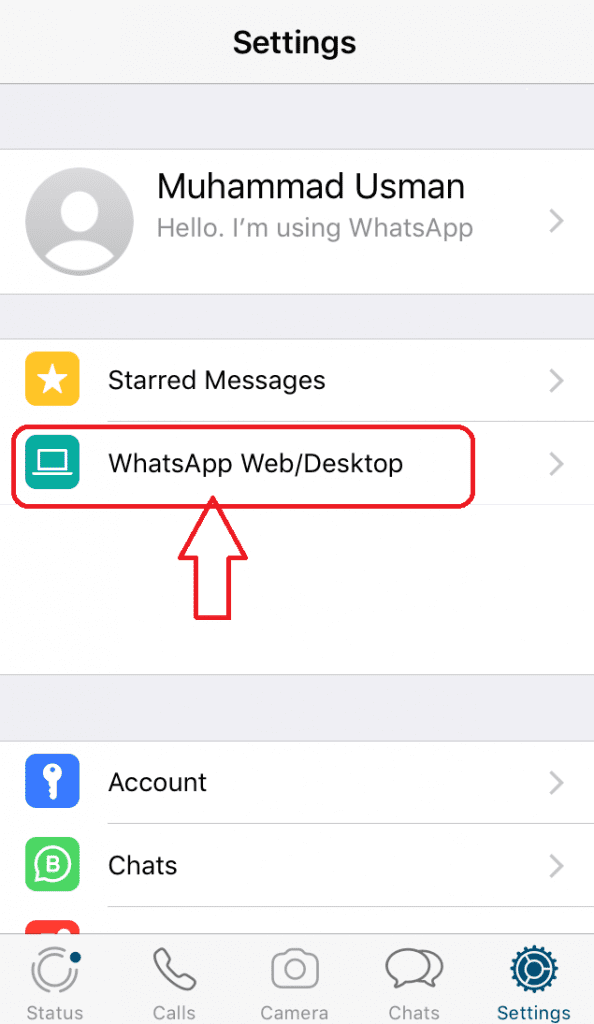
After tapping on ‘WhatsApp Web/Desktop’, it will turn on your mobile’s camera and ask you to Scan QR Code

Step 4- Now, scan the QR code which should be visible on the desktop web browser
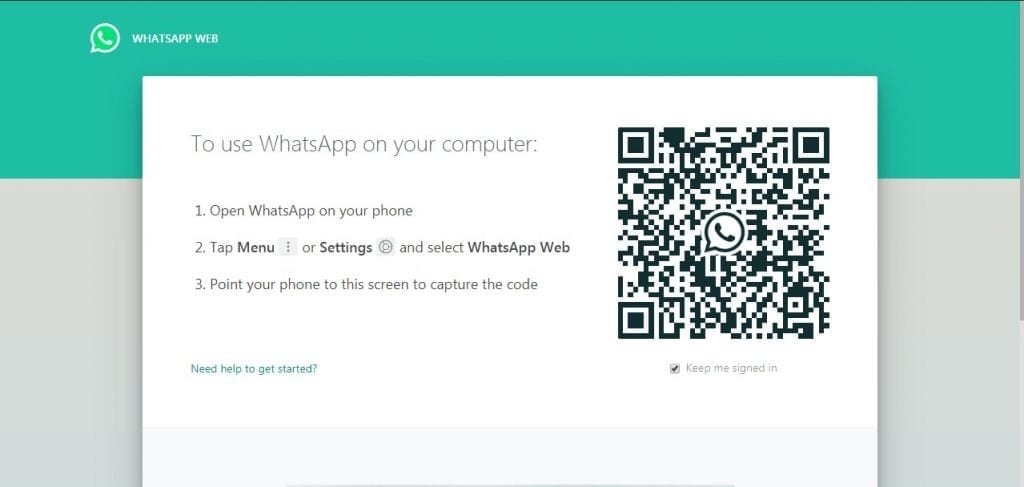
After scanning the QR Code your WhatsApp chats will appear on the web browser and you can easily use your WhatsApp messenger through the WhatsApp’s official website without using a mobile device.
NOTE: Your mobile device should always be connected with the internet to use WhatsApp. If your phone will not be connected to the internet, then the WhatsApp web won’t allow you to use the web services.
Research Snipers is currently covering all technology news including Google, Apple, Android, Xiaomi, Huawei, Samsung News, and More. Research Snipers has decade of experience in breaking technology news, covering latest trends in tech news, and recent developments.