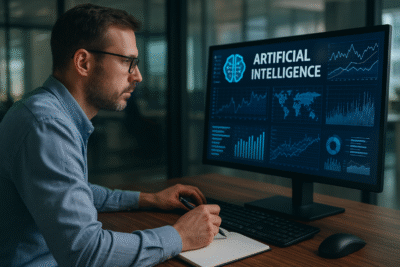iOS 18 updates and exciting new features

Today is the day: iOS 18 is the latest operating system for iPhones. Many adjustments based on Apple Intelligence are not yet available in this country. Nevertheless, the update brings a lot, we give a detailed overview.
iOS 18: Some features are coming, others are not
iOS 18 was unveiled with the new iPhone 16 family; traditionally, the release of the major annual iOS update follows just a little later. iPhone owners can expect to be able to download the new firmware today, September 16, at around 7 p.m. German time – this also applies to iPadOS, watchOS and macOS. The size of iOS major releases is usually 2-3 GB, which varies depending on the age of the model and the iOS version from which the update is made.
Before we get to the new features: Although Apple spent a lot of time announcing Apple Intelligence as the big feature, the vast majority of AI functions will only be delivered with later versions. In Germany and Europe, due to data protection regulations, it remains to be seen what will end up on iPhones in this country. No far-reaching AI updates for iPhones relating to Siri, Mail and the like are expected before 2025.
iOS 18 is compatible with the following devices:
- iPhone 16, iPhone 16 Plus, iPhone 16 Pro, iPhone 16 Pro Max
- iPhone 15, iPhone 15 Plus, iPhone 15 Pro, iPhone 15 Pro Max
- iPhone 14, iPhone 14 Plus, iPhone 14 Pro, iPhone 14 Pro Max
- iPhone 13, iPhone 13 mini, iPhone 13 Pro, iPhone 13 Pro Max
- iPhone 12, iPhone 12 mini, iPhone 12 Pro, iPhone 12 Pro Max
- iPhone 11, iPhone 11 Pro, iPhone 11 Pro Max
- iPhone XS, iPhone XS Max, iPhone XR
- iPhone SE (2nd generation or later)
Revolution on the iOS home screen
What Android has been offering for years, iOS can now do too. The update makes it possible to flexibly place app icons and widgets on the home screen, i.e. to arrange each page individually. Icons and widgets can also automatically adapt to dark mode.

Additionally, users can customize the colors of app icons and widgets by selecting a desired color or using system suggestions. There is also the option to make the icons and widgets larger.
The Control Center becomes flexible
The Control Center has been redesigned to offer a more flexible arrangement of controls. Users can organize items into groups and arrange them freely. Support for controls from third-party apps has also been added. The new Control Gallery displays all available options.
On the Lock screen, the controls at the bottom can now be replaced with others from the Gallery or removed entirely. On compatible iPhone models, the Action button provides quick access to selected controls.
Big update to the Photos app
The Photos app has received a major redesign that offers a customizable interface. The library is automatically organized into thematic collections. New features include grouping people and pets, a clear view of trips, and the ability to pin frequently used content types. Users can also now hide screenshots from the main view.
There is also a clean-up tool for removing distracting elements from photos – similar to the functions in Google’s Photos app. Users can adjust the playback speed of videos and intelligently copy and paste edits between similar images.
News brand new
The Messages app offers new options such as dynamic effects and text formatting, as well as scheduling messages. An important new feature is the ability to send messages via satellite when there is no cellular or Wi-Fi connection, both for iMessage and SMS – in Germany this finally also applies to “Find My” and “Emergency SOS”.
In addition, after a long struggle, users can now also use RCS (Rich Communication Services) to communicate with non-iPhone users. Images can be sent in their original size or compressed. In addition, images up to 100 MB can be sent in full resolution via iMessage.
The new on-device categorization in the email app automatically sorts messages into different categories. The “Important” category contains emails from known senders and time-critical messages. Other categories include “Transactions” for receipts and order confirmations, “Promotions” for marketing emails, and “Updates” for newsletters and other communications.
Safari can do more
Safari is introducing a new feature called Highlights, which automatically detects relevant information on visited web pages and highlights it for the user. Highlighted items can include directions, quick links, and additional information about people, music, movies, and TV shows.
Passwords under Windows
New features of the Passwords app in iOS 18 finally include seamless syncing with end-to-end encryption and support for Windows through the iCloud Passwords app. These enhancements improve cross-platform accessibility and security of stored credentials.
Maps, not in DE
The Maps app is introducing new features for hikers and walkers, including topographic maps with contour lines and hiking trails, available on iPhone, iPad and Mac. Note: For now, this is only available in the US and Japan.

AirPods with nodding function
AirPods get new interaction options and audio improvements. Users can respond to Siri announcements by nodding or shaking their heads. The Voice Isolation feature improves call quality in noisy environments. For gamers, there is personalized spatial audio and reduced audio latency, with audio quality increased to 16-bit, 48 kHz.
Notes and Journal
The Notes app gets new features like audio recordings with live transcription, phone call transcription, and math calculations. Users can organize long notes with collapsible sections and highlight text. PDF search has been improved. The Journal app offers new features like State of Mind integration, automatic tracking of mindful minutes, and an Insights view with statistics and calendar.
Users can search for, sort, export, and print entries. Widgets, quick actions, and shortcuts make the app easier to access. Audio recordings are automatically transcribed, and there are advanced formatting options.
Home Remote Control
The Home app gets features like keyless front door unlocking, guest access for up to 29 people and the ability to pair Matter accessories without a hub. Robot vacuum cleaners can now be controlled in the Home app. Power consumption and tariff information can also be displayed in the app.
Digital marketing enthusiast and industry professional in Digital technologies, Technology News, Mobile phones, software, gadgets with vast experience in the tech industry, I have a keen interest in technology, News breaking.