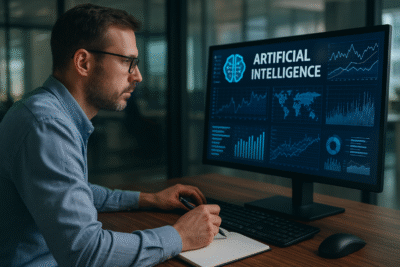Latest Android Auto bug is causing issues with navigation bar

A bug in Android Auto is causing problems with the navigation bar. Recently, some users have observed that the navigation bar totally vanishes, while others have discovered that the buttons do not function as intended.
Android Auto is a smartphone application that mirrors the display of your Android phone onto the infotainment system in your car. You can use the touchscreen in your car or the controls on the steering wheel to operate several phone features, like navigation, music, and messaging, which will help you keep your attention on the road while you’re driving.
Users may access Google Assistant, open the app drawer, and switch between apps using the navigation bar on the Android Auto screen that is projected on the dashboard of the vehicle. The issue arises when the navigation bar’s components cease working properly or the bar completely vanishes, locking users inside the app they are now using.
Users having trouble using some apps
On the Android Auto Help forum, a user complained that his Samsung Galaxy Note 8, which is running Android 9 and Android Auto version 10.4.633624, cannot display the bottom application bar. He does, however, add that everything functions flawlessly for him on his Xiaomi Note 7 running Android 10 and the same Android Auto version.
Instead of using the entire screen when the navigation bar is gone, it leaves that area empty. A workaround for this issue that some users have discovered entails deleting updates to the Android Auto software. Although it’s unclear at this time whether the upcoming Android Auto 10.5 version will cure the glitch, Google is currently pushing out the upgrade.
If you are having this problem right now, there are a few fixes you can try. If you use a USB cord to connect your phone to your car, you can try switching out the cable or, if one is available, utilizing a wireless connection to see if it helps.
RS News or Research Snipers focuses on technology news with a special focus on mobile technology, tech companies, and the latest trends in the technology industry. RS news has vast experience in covering the latest stories in technology.