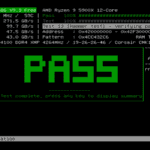
The open-source tool Memtest86+ has received an update. With the latest version, support for Secure Boot has been added, so the application can now also be used on Windows 11 systems. A number of improvements have also been made.
Memtest86+ is a well-known software for checking a computer’s memory for errors. The tool should not be confused with the original MemTest86 program offered by PassMark. Since Windows 11 requires Secure Boot and no support for the UEFI function has been implemented in the application so far, Memtest86+ could not be used on corresponding computers in the past. If you tried to run the tool with Secure Boot enabled, you would see the “Secure Boot Violation” error. Version 6.10 has now added the feature.
In addition to Secure Boot support, Build 6.10 brings a number of other improvements. So there is now support for the older chipset ATI SB400. Also fixed an issue related to BadRAM patterns. Fixed disabling SMP with F2 on startup and a crash on the SuperMicro X10SDV. There are now numerous new options for the command line.
If you want to try Memtest86+ yourself, you can download the program from the official website or from the GitHub repository download. Modern mainboards often have their own tools for diagnosing memory problems integrated into the BIOS. However, if you do not have a corresponding mainboard or are dependent on more detailed information, the open-source application could turn out to be helpful.
Digital marketing enthusiast and industry professional in Digital technologies, Technology News, Mobile phones, software, gadgets with vast experience in the tech industry, I have a keen interest in technology, News breaking.