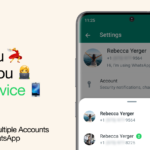
The WhatsApp messenger finally allows the management of multiple accounts that users can switch between. The first users should already be able to use the new feature, and it will be made available to everyone within the coming weeks.
However, the function is being introduced very carefully and is initially limited to two accounts. “From today there is the option to log in to two WhatsApp accounts at the same time,” said the platform operator. But this option alone should be enough for most users.
Above all, the innovation makes it easier to switch between a professional and a private account. “So you no longer have to log out every time, carry two cell phones, or worry about accidentally sending messages from the wrong account,” it said.
But there’s a catch: “To set up a second account, you need a second phone number and a SIM card or a phone that supports multi-SIM or eSIM.” It is therefore still not possible to use two different profiles with just one telephone number, for example. This is quite obvious: For example, while you would prefer to be addressed with your usual nickname among friends, you might prefer to contact colleagues or other people who are not so close using your full name.
To integrate a second account into the app, you have to click on the arrow next to the name in the settings. There you will now find the “Add account” item. Individual privacy and notification settings can then be set for each account.
There are likely to be many interested parties for the new function. After all, the provider indicated that the introduction of the feature was also a response to security problems. These arose because users who value such functionality were repeatedly lured by fake WhatsApp clients, which then caused problems or even brought malware.
Digital marketing enthusiast and industry professional in Digital technologies, Technology News, Mobile phones, software, gadgets with vast experience in the tech industry, I have a keen interest in technology, News breaking.