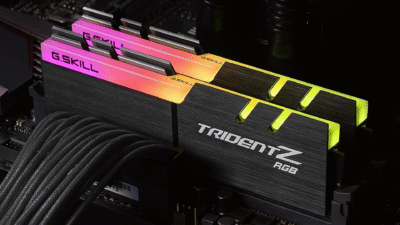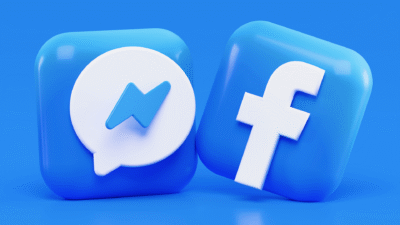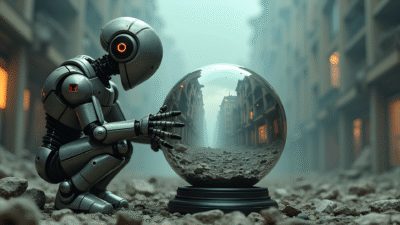Microsoft Edge Auto Media Play Is Restricted By Default
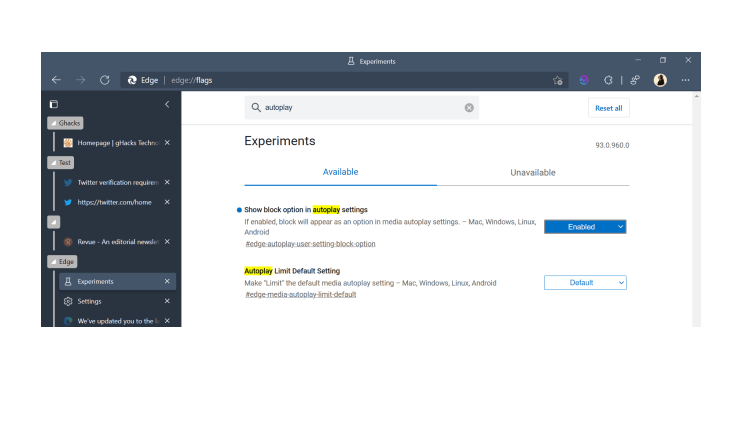
For some time now, the Edge browser has had an option that can be used to prevent websites from playing music and videos without prompting the user. With the latest update, automatic media playback is now limited by default.
Microsoft recently released Edge version 92. An option that controls automatic media playback can be found in the browser settings. The user can choose whether websites can play videos and songs without prompting. The options “Allow”, “Limit” and “Block” are available.
Pages Must Be Visited Earlier
While the first setting ensures that all content can be displayed automatically, the last option prevents media from being played without explicit consent. If, on the other hand, the user selects “Limit”, music and videos will only be played automatically if they have already interacted with the corresponding website. If the user opens a new page in this mode, the media content is not started automatically. If he has visited the site in the past, videos can automatically appear.
Up to Edge version 91, the autoplay setting was set to “Allow” by default. That has changed with the latest update. The “Limit” option is now set, provided the user has not made any adjustments. In order to select “Block”, a setting must first be made in the flag options. As Ghacks writes, “edge: // flags /” should be entered in the address bar of the browser and the entry “# edge-autoplay-user-setting-block-option” set to “Enabled”.
Digital marketing enthusiast and industry professional in Digital technologies, Technology News, Mobile phones, software, gadgets with vast experience in the tech industry, I have a keen interest in technology, News breaking.