Microsoft Edge Strict Tracking Protection InPrivate Mode Now Available
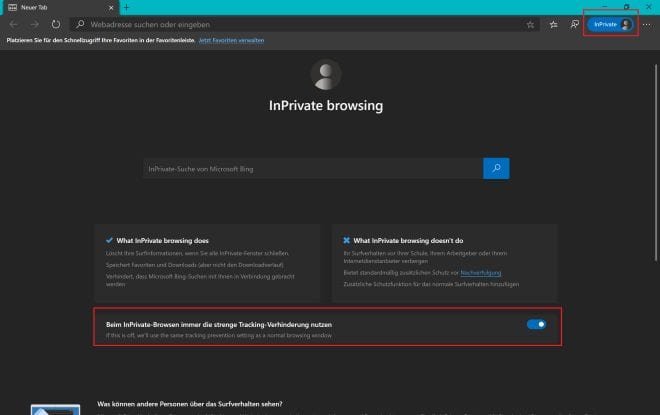
The Redmond company Microsoft has equipped the Edge browser with a new feature so that websites can be called up faster in strict privacy protection even in InPrivate mode. Previously, the function had to be activated in the browser settings.
The Chromium-based Edge browser has three different anti-tracking modes that can be used to prevent different types of trackers and thus improve the user’s privacy. In addition to the “Simple” option, which allows most trackers, there are the “Balanced” and “Strict” modes. The advantage of strict tracking protection is that almost all trackers are blocked. However, one of the disadvantages is that some websites can no longer be loaded correctly. According to Techdows, the latest Canary version of the Chromium-based browser is required to enable strict tracking protection directly in InPrivate mode. These are experimental builds that are equipped with new functions every day. The features are first tested here before the changes are incorporated into a final version of the browser. The latest preview builds can be downloaded from an official Redmond website. The Canary version of the Edge browser is currently available in version 86.0.573.0.
After the latest Canary build has been installed, all you have to do is open a new InPrivate tab. As usual, this is possible via the three-point menu, which is located on the right edge of the navigation bar. The new tab then shows an option to always be able to use strict tracking prevention when browsing InPrivate. As soon as the switch is clicked, tracking protection is permanently activated.
Digital marketing enthusiast and industry professional in Digital technologies, Technology News, Mobile phones, software, gadgets with vast experience in the tech industry, I have a keen interest in technology, News breaking.











