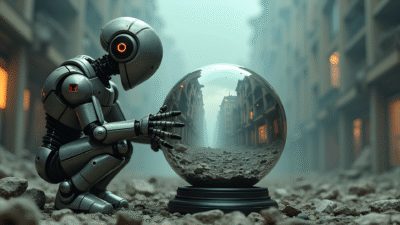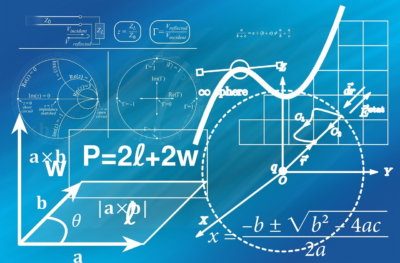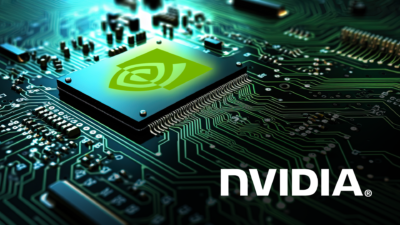Microsoft enables free(er) assignment of the copilot button

Microsoft has today released new insider preview builds of Windows 11. In addition to other innovations, the company is introducing a change that is particularly interesting for buyers of new PCs: the increasingly common copilot key can now be freely assigned. Microsoft
Copilot button finally becomes more useful
The software company from Redmond has recently been distributing new insider builds in the Windows 11 Beta and Dev channels, each of which brings with it some nice new features for greater user comfort, which should also be made available to all other users in the next few weeks.
Anyone who currently buys a new notebook or a ready-made PC with a keyboard included can hardly escape the copilot button, after all, most manufacturers have started to equip their devices with the button for quick access to Microsoft’s AI assistant. Previously, the button could only be used for this, but that is now changing.
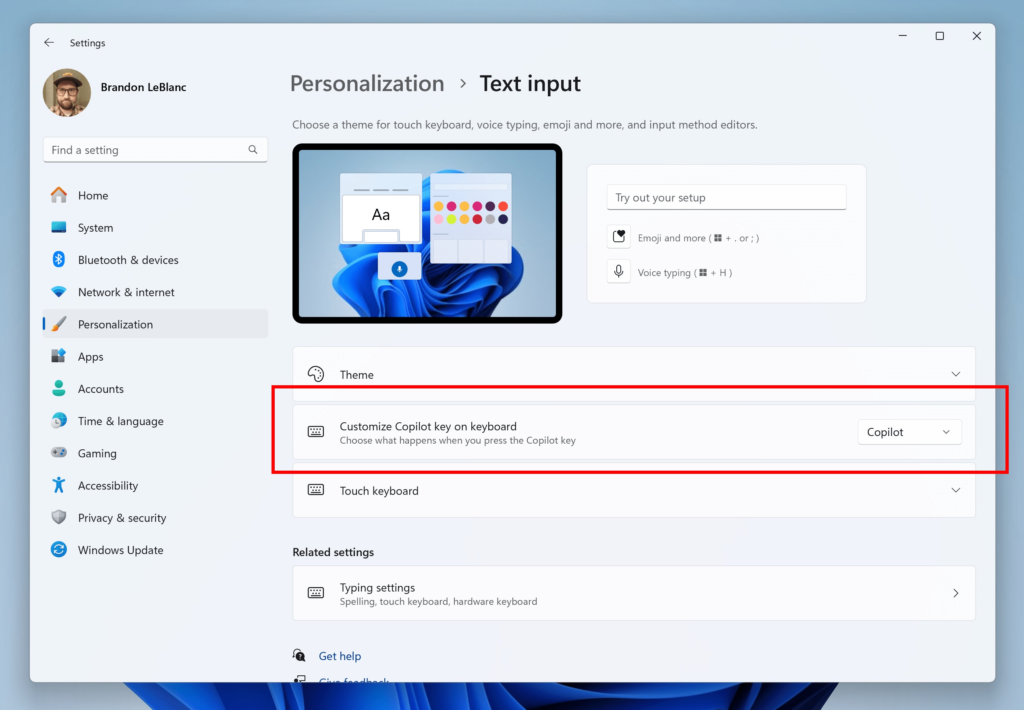
With the new pre-release versions of Windows 11, Microsoft is introducing the option of assigning a different function to the Copilot key. However, there is one major limitation: the key can only be used to open applications that have been installed as an MSIX package.
This includes most programs from the Microsoft Store and all “modern Windows apps”. Microsoft justifies the decision to only allow MSIX applications to be opened using the Copilot key with the desire to ensure greater security. MSIX apps meet the security and privacy requirements that are intended to ensure user security, it says.
The assignment of the Copilot key can be changed via the Windows settings, where the Text Input item can be found in the personalization area. On systems where there is no Copilot key, changing this setting should have no effect. If you do not change the assignment on appropriately equipped PCs, the AI-based Windows Copilot will continue to open.