Microsoft Excel’s Automatic Data Conversion Problem is Fixed Now
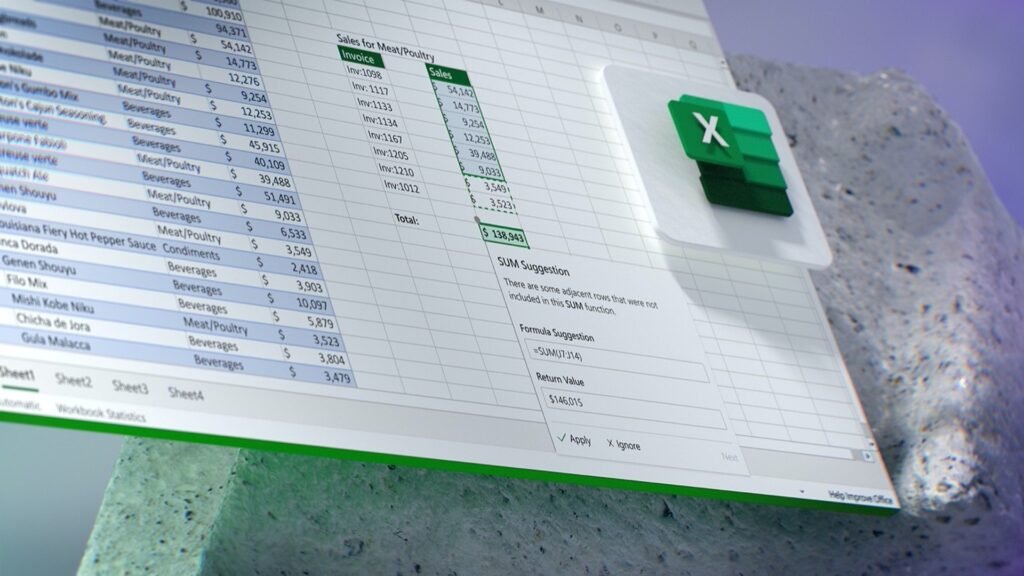
Introduction to Excel’s Enhanced Features
Microsoft Excel, widely utilized in both personal and commercial spheres, continues to evolve with a plethora of features introduced by the Redmond-based tech behemoth, including support for the Python programming language. While these advancements are welcomed, mastering the basics remains crucial. To this end, Microsoft has addressed a long-standing issue concerning Excel’s automatic data conversion functionality.
Microsoft’s Announcement on Data Conversion Updates
In a recent blog post (via Xda), Chirag Fifadra, Microsoft Excel’s Product Manager, disclosed that modifications to Excel’s automatic data conversion behavior have now been rolled out for both Windows and Mac users. The feature has seen some enhancements since its testing phase commenced over a year ago. Additionally, accessing this setting has been simplified, now located under File > Options > Data > Automatic Data Conversion.
Utilizing the New Data Conversion Options
Within this menu, users can now disable specific conversions, manage the removal of leading zeros from a string to convert it to a number, truncate digits to display them in a desired scientific notation, replace the “E” in scientific notation, and alter a string into a date format. Similarly, when a CSV file is opened, an option to proceed without any data conversions is presented through a warning banner.
Known Limitations in the Current Release
Despite these improvements, a couple of issues persist in this release. Encountering a “Number stored as string” error is anticipated and can be disregarded. However, as the data will be retained as a string, it becomes incompatible with mathematical operations. Moreover, disabling conversions during Excel macros execution remains unfeasible.
Software Build Versions and Feedback
The enhancements in Automatic Data Conversion are incorporated in Excel for Windows version 2309 (Build 16808.10000) and Excel for Mac version 16.77 (Build 23091003). Users are encouraged to share their feedback directly with Microsoft via the Help > Feedback menu option.
Research Snipers is currently covering all technology news including Google, Apple, Android, Xiaomi, Huawei, Samsung News, and More. Research Snipers has decade of experience in breaking technology news, covering latest trends in tech news, and recent developments.












