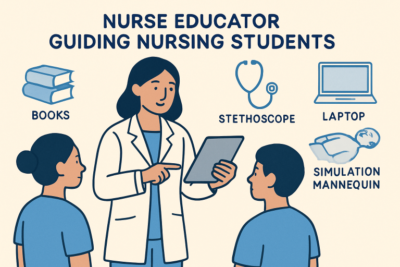Microsoft Shutting Down Its Official Themes and Wallpapers Page

Microsoft is saying goodbye to its long-standing website for distributing official themes and background images for Windows 10 and 11. Instead, the company is shifting to the Microsoft Store as the primary platform for users to access these personalization options. Unfortunately, this transition may make browsing and finding themes more challenging for users.
Moving to the Microsoft Store
Themes and wallpapers have become less of a focus for Windows users in recent years, even though Microsoft’s design team occasionally highlights them. Now, Microsoft is taking an unexpected step by retiring its “Get a Theme” page. For years, this page has provided a straightforward way to browse and download a variety of free themes and wallpapers for Windows. Users could easily explore different categories and find themes in a simple, organized layout.
The page, which you can still visit temporarily here, will soon be decommissioned. Microsoft claims the page hasn’t been widely used recently, which may have prompted this decision.
From Organization to Store Chaos
A message at the top of the “Get a Theme” page confirms the upcoming shutdown, advising users to download themes from the Microsoft Store instead. While the “Get a Theme” page wasn’t perfect and lacked preview images for themes, it at least provided a clean and organized list of options.
Unfortunately, the themes section in the Microsoft Store has been poorly maintained for years. Many themes that were readily available on the website are either difficult to find or missing entirely from the Store. There’s also no way to sort themes by category in the Store—some are listed alphabetically, while others appear randomly without any clear explanation of why they’re highlighted.
For a feature aimed at private users looking to personalize their Windows experience, the Microsoft Store’s lack of structure and care is frustrating. On the bright side, the Store does offer preview images for themes, which the “Get a Theme” page did not.
Here’s an overview of the wallpapers section in the Microsoft Store, though it’s far from perfect.
What This Means for Users
With this change, Microsoft appears to be deprioritizing themes and wallpapers as part of its user experience. For now, users will still be able to find themes in the Microsoft Store, but the lack of organization and missing themes may discourage many from exploring this feature altogether.
If you’re someone who enjoys customizing your Windows experience, it might be worth downloading your favorite themes now from the Get a Theme page before it disappears.
Digital marketing enthusiast and industry professional in Digital technologies, Technology News, Mobile phones, software, gadgets with vast experience in the tech industry, I have a keen interest in technology, News breaking.