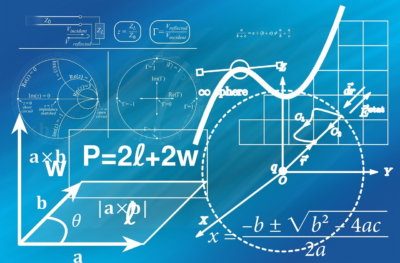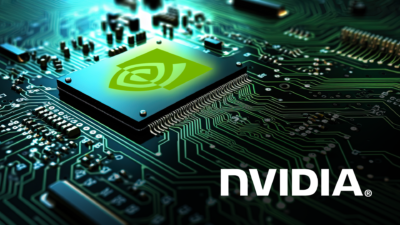Microsoft Updates Settings App In Windows 11 With More Ads

We have already reported on the start of the long-awaited Copilot test in Windows 11. However, Windows 11 Build 23493 brings a number of other changes that Microsoft had not announced at all – including an annoying display of advertising.
This has now been noticed after the preview build was intensively tried out by Windows Insiders in the last few days via Betanews. It is specifically about the update for the Windows 11 settings app.
Microsoft has revamped the Settings home page, dividing the interface into neat, easy-to-read sections that the company calls “cards.” The new look is very practical in itself, as it is clear and tidy. But Microsoft has also chosen to use at least one of the cards to display advertising.
Quick access to important settings
In a blog post about the new Insider build of Windows 11, Microsoft writes: “We’re introducing a new home page in Settings that offers you a dynamic and personalized experience. It offers an overview of your device, quick access to important settings, and helps manage your Microsoft account”.
The company goes on to list and describe the seven cards, which include: recommended settings, cloud storage, account recovery, personalization, Microsoft 365, Xbox, and Bluetooth devices. What Microsoft doesn’t mention is the cards for displaying ads. Once again, Microsoft is using Windows 11 to promote its own products and using the Microsoft 365 card to promote its Office software to anyone who hasn’t already subscribed. Under certain circumstances – if you already have an MS365 subscription – you will not see the advertising at all.
Digital marketing enthusiast and industry professional in Digital technologies, Technology News, Mobile phones, software, gadgets with vast experience in the tech industry, I have a keen interest in technology, News breaking.