One UI 6.1 allows you to personalize the lock screen of your Galaxy S24

The Galaxy S24 series comes with a new version of One UI, as most people are already aware of. Along with certain new features like AI-powered tools, Samsung’s own Android interface also underwent some strange UI tweaks.
The lock screen and lock screen widget customization options for Galaxy device owners were altered when Samsung issued the One UI 5.0 upgrade in 2022. In the settings menu, the business introduced two sizable lock screen graphical representations that customers could tap to begin customizing the lock screen. This is how it appeared before to One UI 6.1.
With the Galaxy S24 series One UI 6.1 upgrade, Samsung got rid of these large “Edit” buttons. Strangely enough, there’s also no longer a direct way to access Lock screen customization Menu.
Customizing Lock Screen One UI 6.1
One UI 6.1’s lock screen customization options are limited to a tap-and-hold command. To view the customization menu, press and hold the screen while it is locked. But the “Touch and hold to edit” feature must be enabled for this to function. If it doesn’t work, it’s possible that you turned off this option when you imported your settings from your old Galaxy phone. Toggle the “Touch and hold to edit” toggle ON after opening the Settings app on your phone and selecting “Lock screen and AOD.” You may now use the tap and hold method to edit your lock screen.
Choosing the “Edit Lock Screen” option from the “Looking for something else? suggestion box” is another method to change the lock screen. This box is located at the bottom of the AOD and Lock Screen menus. Nevertheless, this recommendation might not remain in place indefinitely, thus for the time being the above-discussed technique is the only dependable option to access lock screen modifications.
RS News or Research Snipers focuses on technology news with a special focus on mobile technology, tech companies, and the latest trends in the technology industry. RS news has vast experience in covering the latest stories in technology.






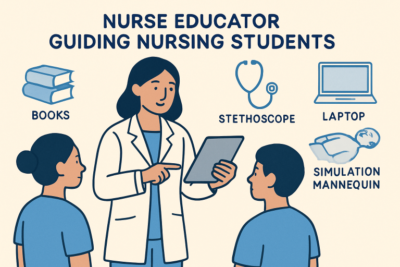






4 thoughts on “One UI 6.1 allows you to personalize the lock screen of your Galaxy S24”
Comments are closed.