Outlook Email Issue: Classic Outlook Users Affected by Bug
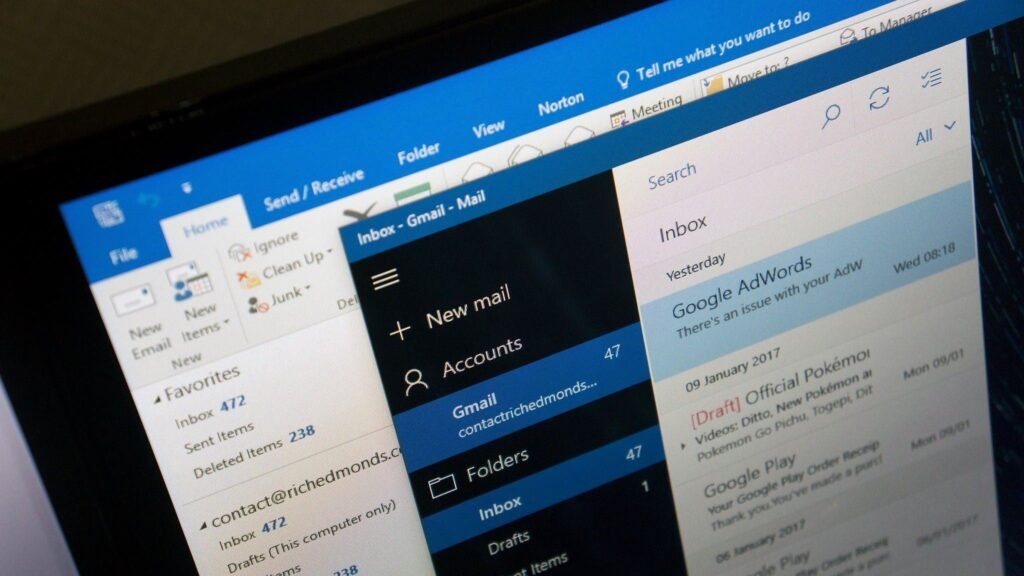
If you’re using classic Outlook and can’t send emails, you’re not alone. A bug in classic Outlook, specifically Version 2412 (Build 18324.20168), is causing issues. This problem does not affect the new Outlook, so only classic Outlook users are impacted.
What’s Happening?
After updating classic Outlook to Version 2412 (Build 18324.20168), you might experience crashes when starting a new email, replying, or forwarding messages. Microsoft has acknowledged the issue and shared details in their support document.
To confirm if this bug is affecting you, check the Windows Event Viewer Application Log for crash Event 1000 or Event 1001 with these details:
- Faulting application name: OUTLOOK.EXE, version: 16.0.18324.20168
- Faulting module name: OUTLOOK.EXE, version: 16.0.18324.20168
- Exception code: 0xc0000005
- Fault offset: 0x0000000001a7c02a
- Faulting application path:
C:\Program Files\Microsoft Office\root\Office16\OUTLOOK.EXE
Microsoft’s Fix Timeline
A permanent fix is expected to roll out on January 28, 2025. In the meantime, Microsoft has provided a workaround to mitigate the issue.
How to Fix It Now
You can resolve the issue immediately by rolling back classic Outlook to a previous version. Follow these steps:
- Open Command Prompt as an Administrator.
- Enter the following commands one at a time, pressing Enter after each:
cd %programfiles%\Common Files\Microsoft Shared\ClickToRunofficec2rclient.exe /update user updatetoversion=16.0.18227.20162 - To prevent automatic updates back to the buggy version, disable updates by going to:
- File > Office Account > Update Options > Disable Updates.
- Set a reminder for February 11th to re-enable updates or check back on this issue for further updates.
- source here.
RS News or Research Snipers focuses on technology news with a special focus on mobile technology, tech companies, and the latest trends in the technology industry. RS news has vast experience in covering the latest stories in technology.










