Outlook’s logging into the Android app simplified by Microsoft

Many Microsoft services no longer require users to enter a password to log in. Now the Redmond company has also equipped the Android version of the Outlook app with a simpler login. Users can log in using a QR code. If you use the desktop version of the mail client, you have the option of generating a QR code.
Microsoft has integrated a new button into the upper window bar for this purpose. Clicking the button generates a code that can be scanned by another device. The QR code can be read in with the mobile Outlook app. The Microsoft account connected to the computer is then automatically linked to the Android client.
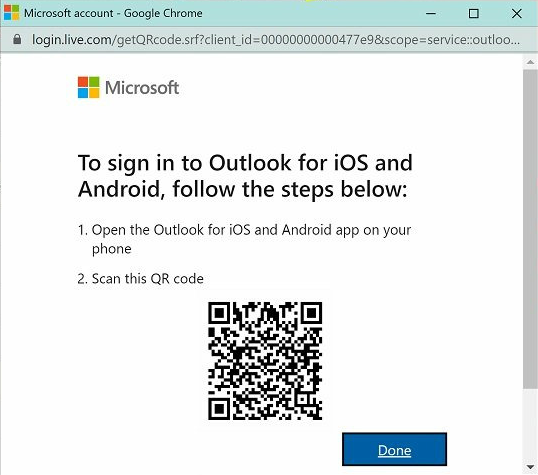
No more password required
The simplified registration process has the advantage that users do not have to enter their complex password in many cases and then have to authenticate themselves with a second factor. Since many Redmond-based services use alternative login options, many users are unlikely to know their passwords by heart at all.
As MSPoweruser notes, the new login option is the reverse of WhatsApp Web. With WhatsApp Web, users have to scan the QR code on their smartphone to log on to their PC. The new feature is currently being rolled out and should not yet appear for every user. If the option to scan the QR code is not displayed, the Outlook app should first be updated. You should then wait a few days. The update can be downloaded from the Google Play Store.
Digital marketing enthusiast and industry professional in Digital technologies, Technology News, Mobile phones, software, gadgets with vast experience in the tech industry, I have a keen interest in technology, News breaking.












