Phone Link ‘forgets’ how to unpair smartphones
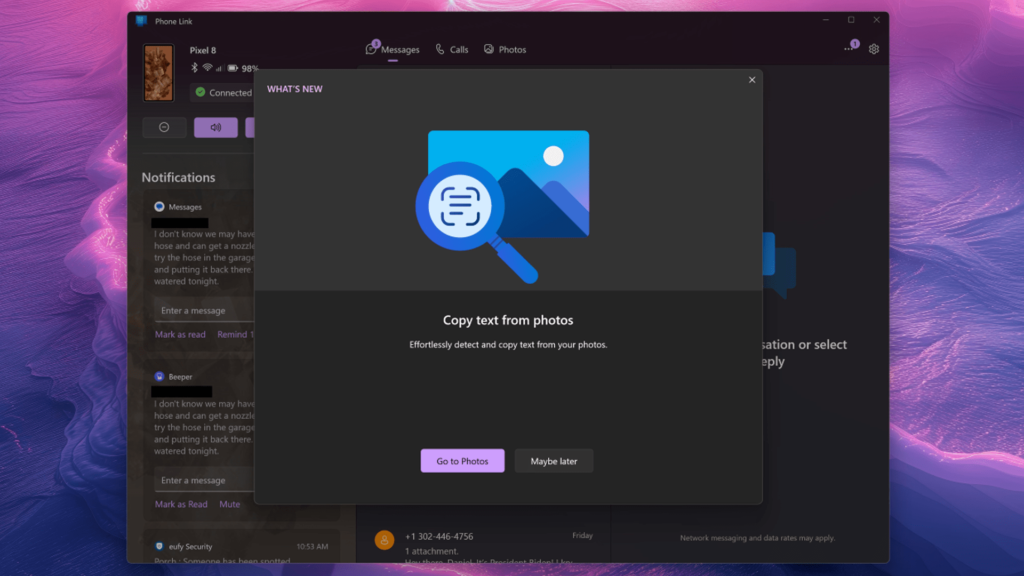
Anyone who uses the Phone Link app in Windows 11 to connect to their smartphone may currently be struggling with a strange error. It is currently no longer possible to unpair devices in the app. Microsoft
Smartphones currently connected ‘forever’
How XDA Developers first reported, there is currently a “small” problem with the Windows Phone Link app: The app has simply ‘forgotten’ how to disconnect from a smartphone that was previously connected via Bluetooth. Normally this is possible via the “three-dot menu” next to the entry in the list of connected devices.
At the moment, the corresponding button has simply disappeared, which various users have already reported in Microsoft’s feedback hub. It is currently unclear whether this behavior is planned or whether it is a simple error.
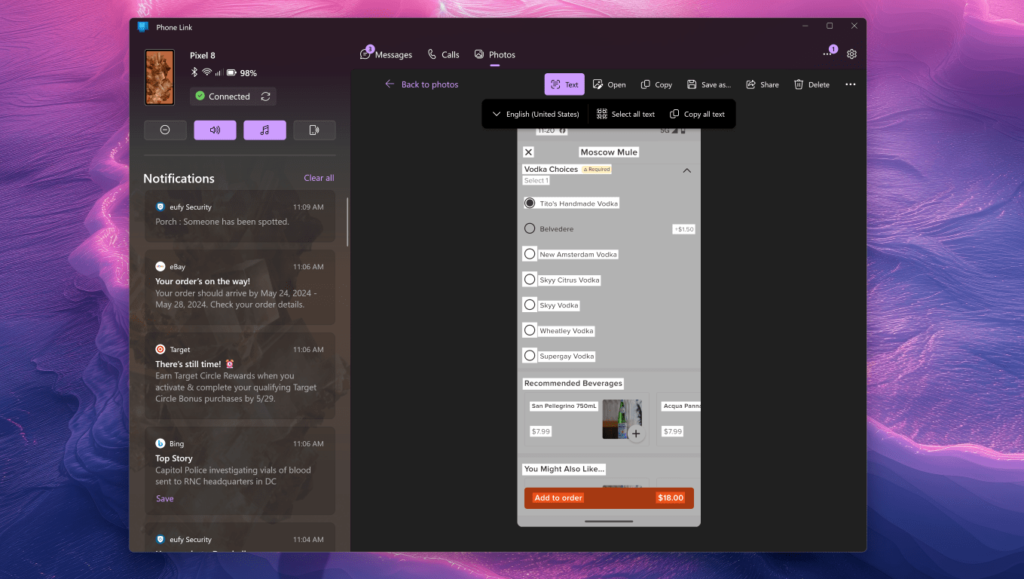
Microsoft employees have already dealt with the topic in the Feedback Hub for Windows, but so far have only provided the known methods for removing the connected devices – which simply no longer work due to the missing “three-dot menu”. The only option currently left to disconnect from a smartphone connected via Phone Link is to log out of the user account through which the phone was previously connected.
The problem is that all other connected devices are then also deregistered. Although Phone Link is certainly practical, users who use their PC both mobile and stationary may sometimes feel bothered by the constant notifications on the devices. The fact that simple unpairing is no longer possible at the moment doesn’t make using Phone Link any easier.










