Resume in PowerPoint: what are the advantages?
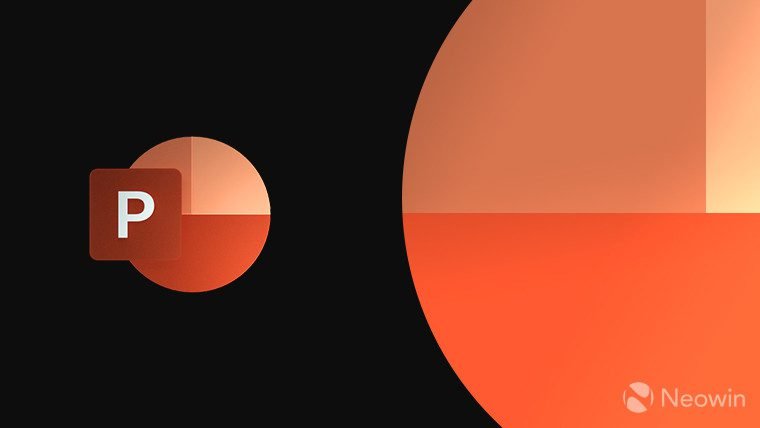
How everything has changed, you may say. Yes, you are absolutely right. The Internet has changed the game and turned everything upside down. Even on the professional level, it’s all about digital. All essential business documents must now be digitized to keep up with trends, but above all to facilitate their handling and archiving. Among the new products launched this year, there is the Resume in PowerPoint. Discover in these few lines all the advantages you can enjoy in using this digital document.
Easy to make
If you have access to Microsoft Office on your computer, then you can make your own resume in PowerPoint at home. The creation of such a state-of-the-art professional document will certainly make you stand out from other candidates especially for a very high-level position because your manipulation of the software intended to create this very graphic resume template is irrefutable proof of your computer skills.
What is certain is that it is a beautiful resume that is sure to attract the attention of more recruiters. The biggest advantage of using the PowerPoint format is that the creation of a resume is very easy. The Office Pack on your computer allows you to find several examples and templates of PowerPoint resumes available for free.
To make one, open Microsoft Office PowerPoint and type CV in the search bar. Once you press the “Enter” key, all the templates available on your computer will appear on your screen. All you have to do is choose and download the PowerPoint resume template you like. And you can immediately wait for a job offer to come in to edit and customize your resume in PowerPoint.
Customizable
The second advantage of the CV in PowerPoint is that it can be customized. To do so, you must first save a draft in Word format or in a text notepad and modify the graphic elements of your resume such as images, icons, backgrounds, colors, shapes, etc.
Particularly in the case of colors, PowerPoint offers you the possibility to leave the classic black and white of traditional resumes. You can choose the color you like for each section that will be presented on the big screen. In this regard, be careful not to create a play of light with many colors that do not go together. Play with the colors and choose only those that can be accessorized.
If you don’t know which color palette to choose, you can ask for help either from Microsoft Office by clicking on View/Mask Slides/Colors or by asking someone you know for advice.
Possible starting from zero
Yes, it is possible to start from a blank/blank slide to create your own CV in PowerPoint if the models that were proposed to you did not appeal to you. This option is especially popular with creative people who want to let their imagination run wild while respecting the mandatory sections to be included in the CV. All you need to know is that PowerPoint is both a design and word processing tool. It is not only the graphic that you can modify with it. But how do you do it?
Open your PowerPoint and select the “New Presentation” tab. Then choose the “Creation” tab, then “Slide Size” and then click on “Custom Slide Size”.
Then you have to select Portrait and then OK and then the A4 format with a width of 21 cm and a height of 29.7 cm. You can adjust the content as you want and delete existing frames if you want to switch to the vertical page or if it bothers you. Finally, create your resume based on your own inspirations. And that’s it.
Concerning the shape, it’s up to you to see what enhances your resume: the rectangular, the oval, or other. And don’t forget to erase the outline. And one important thing, please save your CV regularly so as not to lose everything. And when you have checked everything and you have finished everything, make a double save in Word and PDF format. In the Word format, you can change it at any time to create a new PDF version if any information is missing.
The multi-slide resumes
When it comes to writing a CV, the golden rule is to put all the information on one page. However, this seems quite difficult for some people, especially for those who have held several positions in the past. With PowerPoint, it is possible and it is not sanctioned to write on several pages to create your CV. This is called a multi-slide resume.
To do this, simply define and save the layout of the first slide and then duplicate it on the following slides. Contrary to what you may think, the appearance of your PowerPoint CV will remain homogeneous and coherent. This type of resume is suitable for people with multiple experiences and skills who wish to apply for a position of high responsibility to show the diversity of their professional background. This way, none of your information, including the positions you have held, will be overlooked.
The video CV resume
As soon as you mention PowerPoint, it is obvious that you immediately think of a video projection. Yes, just like the presentation of a study paper, the CV can also be presented in the form of a video, and this is only thanks to PowerPoint. For this, you have 2 choices: either you opt for the face-to-camera presentation or rather for the animation presentation. The on-camera video CV has the advantage of showing your face and personality to your recruiter. It is perfect for sales or commercial positions. On the other hand, the animated video resume is ideal for people applying in communication, marketing, advertising, or publishing. If you get your animated video PowerPoint resume right, you can be sure that you will get the job.
Alexia is the author at Research Snipers covering all technology news including Google, Apple, Android, Xiaomi, Huawei, Samsung News, and More.









