Rog Phone 3 Can Jump From 144Hz To 160Hz Refresh Rate
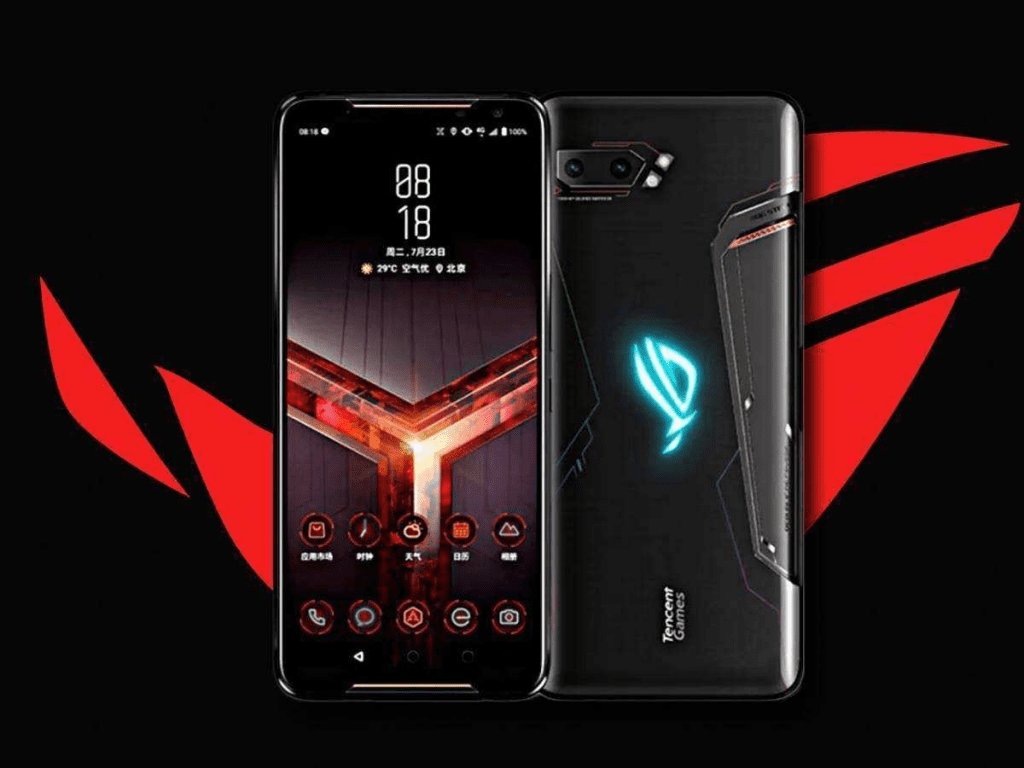
The concept of “gaming phones” formally began to take shape last year, allowing many consumers to understand these hard-core, hard-stacked products. As a hardcore mobile game player, you need to focus on the screen and not miss any small actions of the enemy. The refresh rate and touch sampling rate are very important. Last year, the refresh rate of gaming phones reached the industry-leading 144Hz (although the display effect is mostly). This month, Lenovo released its first gaming phone: Lenovo’s rescuer gaming phone. The ROG Phone 3 from ROG is followed closely. After the release of the Red Devils 5S today and the release of the Black Shark gaming phone 3S at the end of the month, this year’s gaming phone war is not over.
Combined with the news that has been released and revealed, in addition to the Black Shark gaming phone 3S that uses a 120Hz refresh rate screen, the other three have adopted a 144Hz refresh rate screen. In fact, this refresh rate is quite sufficient for most people, but recently users on XDA-Developers found that ROG seems to have “seal” the potential of their own mobile phones. After entering a series of command symbols, he found that the settings refresh A 160Hz option appears in the rate column.

According to the user’s description, you only need to finish setting up the ADB service and type in the command prompt or terminal window:
adb shell setprop debug.vendor.asus.fps.eng 1
After restarting the phone, you can see the new 160Hz option in the settings.
The user said that after the 160Hz was turned on, the display of the mobile phone was normal, and it could remain at the original 2340*1080 resolution. After several days of use, there was no stability problem. And through testufo.com test can also be maintained at 160Hz normally. And he also tried a classic Pac-Man game, which can also be maintained at 160Hz. Therefore, there is no problem with ROG Phone 3 in application support. Most programs that support 144Hz may support 160Hz. It seems that ASUS is indeed hiding this higher refresh rate option for some reason. It is not known whether it will open in the future.
If you want to turn off this “overclocking” 160Hz, just change the ending 1 to 0 and restart:
adb shell setprop debug.vendor.asus.fps.eng 0
Digital marketing enthusiast and industry professional in Digital technologies, Technology News, Mobile phones, software, gadgets with vast experience in the tech industry, I have a keen interest in technology, News breaking.












