Steam optimized: Flexible update control for gamers

Steam is testing new update options for games. In the future, users will be able to decide for themselves when downloads should take place. The changes are particularly aimed at gamers with slow internet connections, limited data allowances and large game libraries.
More control over game updates
Valve is expanding the functions of its PC gaming platform Steam with new update settings. In a current beta update to the Steam client, users can now specify more precisely when and how game updates should be downloaded. Practical especially for players with Stone Age internet and extensive game collections.
Until now, Steam automatically decided when to download updates for installed games based on various factors. For recently played titles, updates were downloaded promptly after their release, while for games that had not been used for a long time, updates were often bundled or downloaded during rest periods.
New options for individual update management
With the beta update, Valve is now introducing significantly more detailed setting options. In the Steam client’s download settings, users can now specify globally whether Steam should continue to decide automatically about updates or whether updates should only be loaded when the game starts.
In addition, individual update rules can be defined for each game. The new options make it possible, for example, to specifically postpone the update of a 200 GB game until the user actually wants to play it again. This can be a significant relief, especially for gamers with limited data volume, or can also reduce the internet load during prime time.
Overview and further adjustments
A new overview in the download settings shows all configured exceptions at a glance. In addition, the descriptions of the individual options have been revised to provide greater clarity. Valve emphasizes that in addition to the new settings, existing options such as download speed limits or pausing transfers are still available. Advanced Update Settings is currently in beta.
Interested users can participate in the Steam Beta program by activating the corresponding option under “Interface” in the Steam settings. Once Valve considers the features mature, they are expected to be rolled out to the regular Steam client.







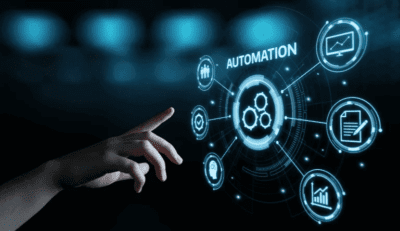





1 thought on “Steam optimized: Flexible update control for gamers”
Comments are closed.