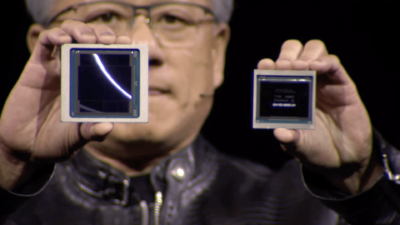The best 7 websites to delete objects from photos for free and online

Does your photography need a touch-up? Don’t worry! These are some web pages that will help you remove objects, elements, and intruders from your family photos.
There is no better way to keep a memory than through a Photo album and fortunately, there are low-budget mobile devices capable of taking decent, good-quality photos. However, sometimes those sweet memories are overshadowed by unwanted items, people, or objects. For this reason, arises the need to be eliminated and thus beautify the landscape or the visibility of the photograph. Does your photograph need a touch-up? Don’t worry! These are some web pages that will help you remove objects, elements, and intruders from your family photos. If you want to know how to do it, you should keep in mind that some mobile phones come with this function by default and there are even multiple mobile applications that help you in the process. In this opportunity, we will show you the best websites to delete objects from photos for free and online. The 8 best apps to delete objects and people from photos
7 websites to erase objects from photos online and for free
- picsart
- picwish
- The Inpaint
- Cutout.Pro
- PIXLR
- Cleanup.Pictures
- befunky
Below you can see a list of web pages to remove objects from photos totally free, some of them will require prior registration, however, all of them are easy to use and include tips and advice for better results.
Picsart
Picsart: the easy way to remove objects from your photos one of the favorite web pages for deleting objects from photos online is picsart. This platform has all the necessary tools to create any type of professional edition. In addition, it comes with a special section to efficiently remove any element you want. Its interface is extremely easy since you only have to upload the image you want to edit and then choose the tool “Remove” and carefully select the element you want to delete, as a result, you will obtain professional photography.
Picwish
Picwish: remove image background free fast. Another option to consider to erase efficiently unwanted objects, items, and people within your photo is picwish. This website is specialized in the elimination of any type of thing that is inside an image, regardless of whether they are big as a tower or small as a clock. Their interface is very intuitive making the tools easy to handle so you just have to upload the image you want to edit to the web and immediately start processing it. Now with great precision and care you must mark the area you want to remove and ready. Something to keep in mind is that to download the image it will be necessary to register on the platform.
The Inpaint
The Inpaint: magically remove elements from your photos online. The Inpaint has gained notoriety in recent times and is due to its precision when deleting objects under a wide variety of formats such as JPG, PNG, WebP… The Inpaint supports an image size of 10 megabytes and one 4.2 megapixels maximum resolution. Once the image is loaded on the web page, it will display a series of editing tools that will serve to precisely select the object you want to delete. After removing unwanted items You can download them without registering on the web.
Cutout.Pro
Cutout.Pro: online photo retouching one of the most popular online publishers within the market is Cutout.Pro. This site features various editing options for animating images removing backgrounds, changing resolution, correct colors, blur backgrounds, and of course, deleting objects from photos for free. In addition, it has one of the better interfaces, since it is extremely intuitive and the tools it presents are easy to use. As if that were not enough, the platform supports different formats and it is possible to load images in 4K quality.
PIXLR
PIXLR – Photo Editor & Template Designer PIXLR is the ideal option. With this platform, you will be able to make fantastic editions in an easy and fast way, either using the templates that the web presents or with your own creations. In addition, this web page supports the most popular image files on the market and you can also upload high-resolution images. Now, once the photo is uploaded, the platform will show various options to edit, select “Retouch” and start to delete objects from the image No problem.
Cleanup.Pictures
Cleanup.Pictures – remove unwanted defects from your pictures. Cleanup.Pictures It is one of the platforms with the highest demand at the moment, this is thanks to its ease and efficiency. Among so many functions, one of the most used is to remove backgrounds from any type of image, obtaining professional results. With this platform, you can also remove objects from a photo and even upload any type of image file without the risk of losing quality when downloading. As if that were not enough, it is capable of efficiently removing and in a few seconds items that take up a lot of space in the photo and small objects.
Befunky
Befunky: photo editing and graphic design befunky is another website designed for deleting objects from photos free, in addition to being one of the most complete on this list. It’s a fully online and free image editor where can you create any kind of design either for social networks or for your personal album. In addition, it gives you the ease of adding filter texts, and textures, accurately removing backgrounds, and, of course, deleting objects, elements, and people from your images favorites. As you will see, there are different websites to delete objects from photos totally free, are efficient, and guarantee first class results. What are you waiting for? How to remove objects or people from your photos on Android.
Research Snipers is currently covering all technology news including Google, Apple, Android, Xiaomi, Huawei, Samsung News, and More. Research Snipers has decade of experience in breaking technology news, covering latest trends in tech news, and recent developments.