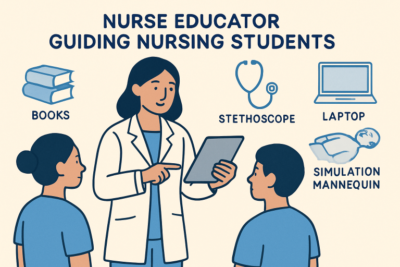The Ultimate Guide to PDF Combiner: Tools and Techniques

In today’s digital age, the use of PDF documents has become an integral part of our daily lives. From business reports to personal projects, PDFs offer a convenient way to share and store information. However, as the number of PDFs we handle increases, so does the need to combine them into a single document.
This is where PDF combiners come in – tools that allow you to merge multiple PDFs into one seamless file. While there are numerous PDF combiners available, not all of them offer the same level of functionality and efficiency. In this comprehensive guide, we will dive into the world of PDF combiners, exploring the different tools and techniques available for merging PDFs. Whether you’re a student, a professional, or simply looking to streamline your document management, this guide will provide you with all the information you need to become a PDF combining expert. So, let’s delve into the world of PDF combiner and discover the ultimate guide to mastering this essential tool.
Efficiently combine multiple PDFs effortlessly
Combining multiple PDF files into a single document can be a time-consuming and tedious task, especially when dealing with a large number of files. However, with the right tools and techniques at your disposal, you can streamline this process and achieve efficient results. One popular method is to use dedicated PDF combiner software that offers a user-friendly interface and advanced features. These tools allow you to easily import and arrange multiple PDFs, rearrange their order, and merge them into a cohesive document with just a few clicks.
Additionally, some software options offer the ability to preview the combined PDF before finalizing it, ensuring that the formatting and content are accurately preserved. Alongside dedicated software, online platforms and cloud-based solutions also provide convenient alternatives for combining PDF files effortlessly. These platforms allow you to upload, arrange, and merge PDFs directly within your web browser, eliminating the need for installing additional software. This flexibility and accessibility make combining multiple PDFs a hassle-free process, regardless of your technical expertise.
Streamline document management with PDF combiner
Managing documents and ensuring seamless collaboration within a team or organization is essential for productivity and efficiency. By utilizing a PDF combiner, you can streamline the document management process and simplify tasks such as merging multiple files into a single cohesive document. This powerful tool eliminates the need for manual handling of individual PDFs, saving you time and effort.
With a few simple steps, you can conveniently combine, arrange, and organize your documents, creating a polished and professional final product. Whether it’s merging reports, contracts, or presentations, a PDF combiner is an invaluable asset for enhancing document management and maximizing productivity in today’s digital era.
Save time and increase productivity
In today’s fast-paced and demanding work environment, finding ways to save time and increase productivity is crucial. One effective method is to leverage technology tools that automate repetitive tasks and streamline workflows. By utilizing software solutions like PDF combiners, you can easily merge multiple PDF files into one cohesive document without manual intervention.
This not only saves you valuable time that would have been spent individually opening and combining files but also ensures a more efficient and organized document management process. With the ability to quickly and effortlessly combine and arrange PDFs, you can focus your energy on more important tasks, ultimately boosting productivity and achieving optimal results.
Learn essential techniques and tips
Mastering essential techniques and tips for using a PDF combiner can significantly enhance your document management capabilities. Understanding how to efficiently navigate the software interface and utilize its features will enable you to merge PDFs seamlessly. One important technique is to properly organize your files before combining them, ensuring a logical order and preventing any confusion in the final document.
Additionally, learning how to adjust page sizes, rotate pages, or add watermarks can help you customize the merged PDF according to your specific needs. By familiarizing yourself with these essential techniques and tips, you can optimize your PDF combining process and effectively streamline your workflow.
Maximize the potential of PDF combiner
To maximize the potential of a PDF combiner, it is crucial to leverage its advanced features and functionalities. One key aspect is the ability to rearrange the order of pages within the combined document. This allows you to organize the content in a logical sequence or group related information together. Furthermore, the option to compress the file size of the merged PDF can be advantageous for sharing or storing purposes, reducing the time it takes to upload or download the document.
Additionally, exploring the option to password-protect the combined PDF adds an extra layer of security, ensuring that only authorized individuals can access the sensitive information within. By harnessing these tools and techniques, you can fully harness the potential of a PDF combiner and enhance your document management capabilities.
Conclusion
PDF combiners offer a convenient and efficient way to merge multiple documents into one cohesive file. With a variety of tools and techniques available, users can easily customize their document merging process to fit their specific needs. Whether for personal or professional use, PDF combiners are a valuable resource that can save time and streamline document management. By utilizing the information and tips discussed in this guide, individuals and businesses can enhance their workflow and increase productivity with the help of a reliable PDF combiner.
Alexia is the author at Research Snipers covering all technology news including Google, Apple, Android, Xiaomi, Huawei, Samsung News, and More.