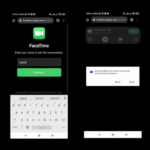All of your friends have an iPhone and have fun on FaceTime on a regular basis? Then you don’t necessarily have to do without the feature with an Android phone. We’ll tell you what options there are to use FaceTime on Android. There are no costs!
No matter what you think of Apple and its devices – the networking between iPhones, iPads, and Macs is hard to beat. For this reason, FaceTime, Apple’s practical video telephony feature, could only be used exclusively on Apple devices for a long time. However, the Cupertino-based company recently decided to make the feature usable on Android as well.
However, you cannot call from Android to Android – an iPhone or iPad always has to start the call. If this prerequisite is given, you are almost ready to go.
Start FaceTime calls without iOS.
The first step is for your Apple-loving friend to make a FaceTime call and generate a link. He will send this to you via Messenger or by email.
- Opens the FaceTime app
- Tap here on “Create Link”
- Share your link
- Waiting for the other person to request that they want to attend
- Approves the request
- Have fun with FaceTiming!
Join FaceTime on Android
- Open the link that was sent to you
- Enter a nickname in the new window that opens
- Click on Next
- On the new page you will be asked to allow the browser to use the camera and microphone – allows both
- Make sure the preview looks good and tap “Join”
- Wait for your friend to confirm the request
- Voilà! You have invaded the Apple ecosystem
- Open a browser of your choice
- Open the link that was sent to you
- Enter a nickname in the tab that opens
- Grants the browser permission to use the microphone and camera
- Make sure the preview looks good and click Join
- Wait for your friend to confirm the request
- Have fun!
Problems? Here Is How To Solve
If the sound and picture do not match or other problems arise, there can be many causes. At least a couple of the problems are very easy to solve.
- Make sure all background applications are closed, especially those using the camera or microphone
- Don’t forget to check the quality of your internet connection. If you have a Wi-Fi connection, try going to a room with a better signal
- Closes all other tabs in the browser. Chrome can be quite resource-intensive, and having too many tabs open can slow your device down significantly
- Before opening the browser, quickly empty the cache or memory of your device. In most cases it is sufficient to close the apps, but sometimes emptying the cache and memory with the integrated booster app can help
Research Snipers is currently covering all technology news including Google, Apple, Android, Xiaomi, Huawei, Samsung News, and More. Research Snipers has decade of experience in breaking technology news, covering latest trends in tech news, and recent developments.