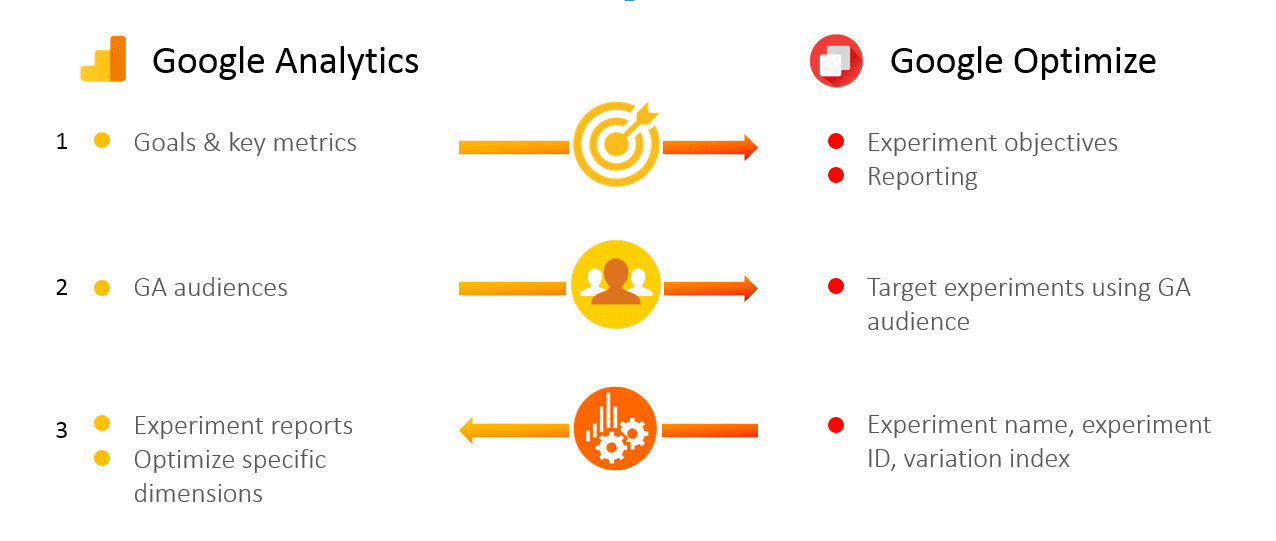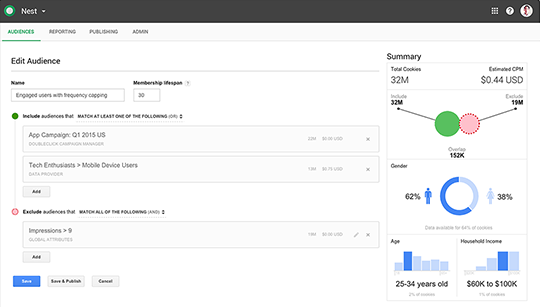How to Use Google Optimize 360 in Website Testing and Personalization?

Google has launched its new Google Analytics 360 Suite with exciting new products. This suite is especially designed for enterprises and it offers them a fully integrated package of optimization tools and marketing analytics. The 360 suite comes with some brand new products coupled with old proven products. For instance Tag Manger 360 and Analytics 360 (former name ”Premium”) are already available to the marketers while Optimize 360, Data studio 360 and Audience Center 360 are new auditions to Google Analytics. Google Optimize 360 has made quite a stir in the marketing circles.
This product enables you to perform multivariate or A/B testing. Also you can run personalization campaigns on your enterprise’s website. Now you would say these features are also available with Maxymizer, Optimzely, Monetate and lots of other tools and plugins so how it is different from these.
The Google Analytics users know how much important development it is from marketing point of view. The reason you can define the most valuable and important audience for your marketing messages in Google Analytics and then import these audiences to your Optimize. Now you can run tests on fresh personalization experiences.
Here are few ideas on which you can work with this product:
Unregistered Users
It may seem an odd target to focus on such customers but it will help you to know about them. You can use many ways to experiment to encourage them to make an account and get them listed in your customer relationship management or CRM system.
You can offer them a promo code for their next purchase if they are sign up for newsletters. Or if you have guest check out feature on your website, you can offer them a discount if they make a purchase by signing up. These offers will help you in targeting these customers through email marketing campaigns.
Dormant Customers
In different enterprises dormant or lapsed customers mean different things. If one of your customers has made purchases in the past but now he hasn’t visited your site for 1 month, he can be termed as lapsed customer. You can offer them a personalized ”welcome-back experience on their return or use re-targeting campaign.
High-valued or Loyal Customers
Like ”dormant’ customers, a high-value customer can be used in different contexts. It can mean any of your customers who have spent twice as much as your average customer in the last year. You can change these customers to your brand ambassadors. Once they are done with their transaction, your thank-page can invite them to share their experience with their friends through social sites or send an invitation to visit your site.
Buying Affinities
You may have noticed that some of your customers have specific preferences for making a purchase on your site. You can offer them better site experience by showing these preferences in your navigation. You can also perform cross-sell techniques to convince them other products as well. This kind of targeting can easily be through ”data import” feature of Google Analytics.
Analyze Results
There are built-in tools in Google Optimize 360 which help you to analyze the results of marketing tests. You can check the performance of different variations and the goals you have set. Also this product also let you know which test is brining better results.
You can dive much deeper with the help of Google Analytics 360 suite. You would know about specific segments which are responding differently to your created tests. You will not only implement the best variant but also know which segment is ready for more personalized site experience.
The most exciting part of Optimize is that it can define the audience for testing so you can target them for marketing messages. With this tool, you would know the customized and specific audience and which is best for them.
Also check out Real-time Google Penguin 4.0 – Save your site from penalty?
Image credits:bkv
Digital marketing enthusiast and industry professional in Digital technologies, Technology News, Mobile phones, software, gadgets with vast experience in the tech industry, I have a keen interest in technology, News breaking.